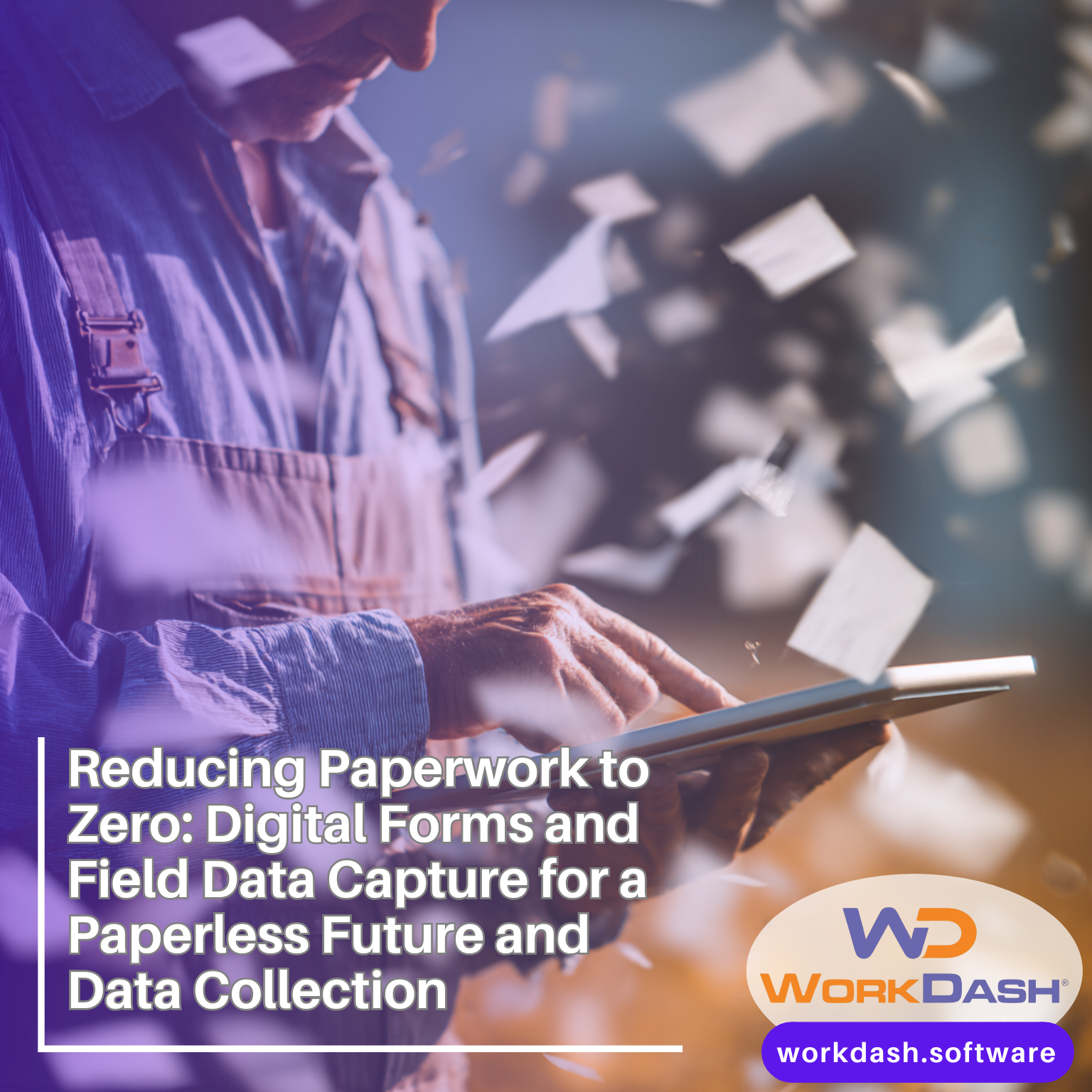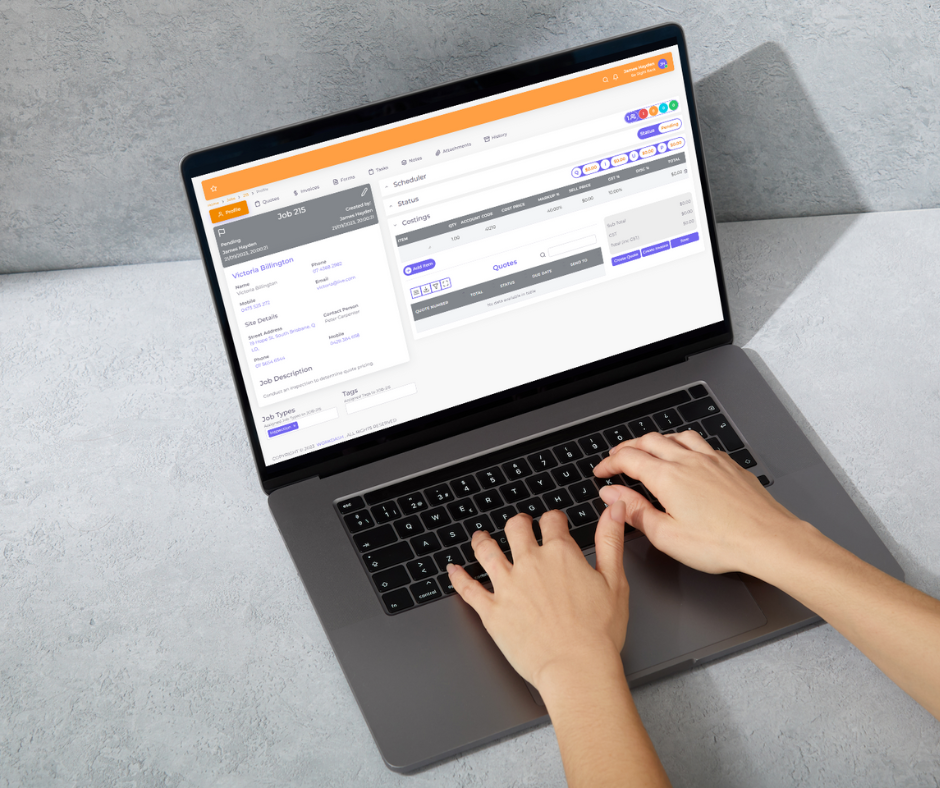Table of Contents
In today’s business world, delivering outstanding customer service is a critical aspect of maintaining success. Customers now expect faster, more seamless interactions with businesses, and those who fail to meet these expectations can quickly fall behind. Efficient customer service not only builds stronger relationships but also fosters brand loyalty.
On the other hand, poor service can damage a business’s reputation and drive customers away. To manage customer interactions effectively, businesses are increasingly turning to Customer Relationship Management (CRM) software.
A CRM automation software serves as a valuable resource for businesses, enabling them to manage customer interactions, monitor leads, and enhance communication efforts efficiently. While traditional CRM systems offer significant benefits, they often require a lot of manual input. This is where CRM automation tools come into play.
This article explores how CRM automation can significantly boost customer service efficiency. By automating repetitive tasks, speeding up response times, and delivering personalised customer experiences, businesses can elevate the quality of their service and operate more effectively.
What is Customer Relationship Management or CRM Automation?
Customer relationship management or CRM automation refers to the use of technology to automate various processes within a CRM system. This includes tasks such as sending follow-up emails, tracking leads, managing customer interactions, and handling customer service tickets. Key components of CRM automation include workflow automation, email and SMS automation, lead management, and ticketing systems.
Automating these processes allows businesses to manage customer interactions more efficiently, reducing the time and effort needed for manual tasks. For example, automated workflows can send immediate responses to customer inquiries or automatically direct more complex issues to the appropriate team member, ensuring faster and more accurate service. A CRM Automation Tool also helps sales and marketing teams to carry out marketing campaigns and scale sales processes.
The Importance of Efficient Customer Service
In today’s fast-paced environment, efficiency in customer service is crucial for keeping customers happy and loyal. People now expect quick and seamless service, and a slow or disorganised response can lead to frustration and dissatisfaction. Businesses that can provide efficient customer service are more likely to build strong, long-lasting relationships with their customers.
Poor customer service can have serious consequences for a business’s reputation. Customers who are unhappy with their experience are more likely to leave negative reviews, which can deter potential future customers. In contrast, efficient customer service can help businesses build trust, improve customer retention, and encourage positive word-of-mouth recommendations.
Benefits of CRM Automation for Customer Service
-
Faster Response Times
CRM automation enables businesses to respond to customer inquiries quickly and efficiently. Automated systems can send instant replies to common questions and route more complex issues to the right team or hired customer service reps, helping to reduce waiting times and improve customer satisfaction. -
Consistent Communication
Automated communication tools ensure that businesses can send uniform, standardised responses to frequently asked questions. Additionally, personalised messaging can be automated, ensuring that customers receive timely and relevant information without the need for manual input. -
Reduced Workload for Customer Service Teams
By automating routine tasks such as data entry, ticket management, and follow-ups, CRM automation lightens the load for customer support teams. This allows team members to focus on more complex and meaningful interactions that require a human touch, improving overall service quality. -
Improved Accuracy and Reduced Human Error
With less manual input, the risk of errors is greatly reduced. Automated processes ensure that customer information is accurately captured and consistently updated, which improves the overall customer service experience. -
Data-Driven Insights
CRM automation provides businesses with real-time data on customer behaviour, allowing for better tracking and analysis of performance. These insights can be used to improve customer service strategies and ensure continuous improvement in service delivery.
In the following sections, we will examine the key features of CRM automation and offer practical advice on how businesses can implement these tools to enhance their customer service operations.
Key Features of CRM Automation for Customer Service Efficiency
With these CRM automation features in place, businesses can significantly improve the efficiency and quality of their customer service, leading to happier customers and a more productive support team.
Automated Ticketing System
An automated ticketing system is one of the most essential features in a CRM for customer service teams. It allows businesses to efficiently manage and track customer issues from the moment a query is raised until it’s resolved. The system automatically generates a “ticket” for each customer request, assigning it a unique ID so it can be easily tracked through the resolution process. This helps avoid any issues slipping through the cracks and ensures accountability across teams.
Moreover, automated escalation workflows play a vital role in keeping things running smoothly. If an issue isn’t resolved within a set timeframe or if it requires a higher level of expertise, the system automatically escalates the ticket to the appropriate department or person. This speeds up response times and ensures customers are being looked after promptly, boosting customer satisfaction.
Multi-Channel Integration
Today’s customers use a variety of platforms to communicate with businesses – from email and phone to chat and social media. Multi-channel integration ensures that no matter where a customer’s enquiry comes from, it is efficiently captured and managed within one central CRM system. Whether the message arrives through email, live chat, Facebook, or even a phone call, the CRM automatically tracks the conversation and assigns it to the relevant support team.
By unifying all interactions in one place, multi-channel integration reduces the chances of missing a query. It also allows customer service teams to easily pick up where they left off, no matter the platform, creating a seamless experience for customers and ensuring a higher level of service.
Customer Segmentation and Personalisation
A key benefit of CRM automation is the ability to segment customers based on their interaction history, preferences, and needs. Whether it’s grouping customers by purchase history, geographical location, or the frequency of their interactions, CRM automation allows businesses to categorise their customer base in a way that makes communication more relevant and personal.
By tailoring communication and service to each customer segment, businesses can deliver more meaningful and engaging customer experiences. This is true for marketing automation software. For example, loyal customers might receive exclusive offers or priority support, while new customers could be targeted with personalised onboarding messages. This level of personalisation enhances the customer experience and helps build stronger, long-term relationships.
Knowledge-Based Automation
Many customers prefer to solve problems themselves rather than reaching out to customer support. Knowledge-based automation enables businesses to offer self-service solutions, such as FAQs and troubleshooting guides, that are always up-to-date and easy to navigate. With automated updates, the system can ensure that content is accurate and reflects changes in products, services, or policies.
An automated knowledge base empowers customers to find answers independently and reduces the workload on customer service teams. When customers can quickly resolve simple issues on their own, teams can focus on handling more complex and urgent requests.
Automated Surveys and Feedback Collection
Understanding how customers feel about your service is critical for continuous improvement. Automated surveys make it simple to gather customer feedback after a service interaction. Whether it’s a quick star rating or a detailed survey, CRM automation can send out these requests as soon as a ticket is closed or an interaction is completed.
The feedback collected is then automatically processed and analysed, giving businesses real-time insights into customer satisfaction levels. By identifying areas for improvement, businesses can make informed decisions about how to enhance their customer service operations. Additionally, automated follow-ups ensure that any unresolved issues flagged in feedback are addressed promptly, ensuring customers feel heard and valued.
Implementing CRM Automation Best Practices in Customer Service
There are best practices that businesses can smoothly integrate CRM automation into their customer service operations. Taking a measured, team-driven, and adaptable approach ensures that automation becomes a tool for real improvement rather than just another system to manage.
Define Clear Objectives
Before diving into CRM automation, it’s crucial to start with clear and measurable objectives. Identify the key areas where customer service can be improved – whether it’s reducing response times, improving the accuracy of responses, or freeing up your team to focus on more complex customer issues. These objectives will serve as the foundation for your CRM automation strategy, ensuring that the tools you implement actually deliver value where it’s needed most. Without a clear focus, you risk automating processes that may not lead to meaningful improvements.
For example, if your business struggles with high volumes of customer queries, automation could be used to prioritise and respond to routine inquiries while your team handles the more complicated ones. Clearly defining these goals will keep your strategy aligned with what matters most – delivering better service to your customers.
Involve Your Team
Successful CRM automation depends on the buy-in and involvement of your customer service team. They’re the ones on the frontline, so they must be involved from the get-go. Have your team contribute insights into the processes that could benefit from automation, as they’ll know best which tasks are slowing them down or causing frustration.
It’s also important to provide proper training to ensure everyone knows how to use the CRM automation tools effectively. Automating certain processes is meant to make their jobs easier, but without the right training, it can feel like just another layer of complexity. Engaging your team early on and keeping them informed at every step will help ensure a smoother transition to automation.
Start Small and Scale Gradually
When implementing CRM automation, it’s a good idea to start with smaller, more manageable processes before rolling out full-scale automation. By phasing it in, you can test how the system performs and tweak things along the way. This gradual approach also allows your team to get comfortable with the new tools, preventing them from feeling overwhelmed by too much change at once.
For instance, you might begin by automating routine email responses or ticket prioritisation, and then gradually move on to more complex workflows like customer segmentation and personalised communication. Scaling gradually helps reduce risks and ensures that any issues that arise can be addressed without disrupting your entire service operation.
Monitor and Optimise
Once CRM automation is in place, it’s essential to continuously monitor how well it’s performing. Automation isn’t a “set it and forget it” solution – it requires regular reviews to make sure it’s delivering the expected results. This could involve tracking metrics like response times, customer satisfaction ratings, or the volume of queries resolved by automated systems.
You should also be gathering feedback from both your team and your customers to understand how well the automation is working. If there are areas where the system could be improved, make the necessary adjustments to optimise its performance. By regularly reviewing and refining your automation strategy, you can ensure it remains effective and continues to improve customer service efficiency.
Challenges of CRM Automation in Customer Service
There are challenges head-on that businesses face with CRM automation. However, when it should be implemented in a way that enhances, rather than hinders, your customer service.
Over-Automation Risks
One of the biggest risks when implementing CRM automation is the potential to lose the human touch in customer service. While automation can streamline processes and reduce manual work, relying too heavily on it can make interactions feel cold and impersonal. Customers want to feel valued, and sometimes that means having a real person address their concerns, rather than a generic automated message.
Striking a balance between automation and personal interaction is key. Automation should handle the routine, repetitive tasks that don’t require much nuance, like sending out confirmation emails or assigning tickets. But for more complex or emotional issues, having a human step in can make all the difference in the customer’s experience. The goal is to enhance your customer service, not replace the human element altogether.
Technical and Integration Issues
One of the technical challenges businesses face with CRM automation is ensuring that the system integrates smoothlywith other tools and systems already in place. Your CRM needs to work alongside your email platforms, customer support tools, and sales software, to name a few. Without proper integration, you can end up with data silos, where valuable information is trapped in one system and inaccessible to others.
To avoid this, it’s essential to choose CRM automation tools that offer easy integration or have strong API capabilities. A disconnected system not only slows down your workflow but can also lead to incomplete customer profiles and inaccurate data, both of which can negatively impact the service you provide. Ensuring all systems communicate effectively will make automation work seamlessly and boost overall efficiency.
Adoption Resistance
When introducing new technology like CRM automation, it’s common to encounter resistance from your team. Change can be intimidating, especially if your staff are used to doing things a certain way. Customer service teams might feel that automation will either make their jobs harder or eventually replace them altogether.
To counter this resistance, it’s important to clearly communicate the benefits of automation – not just for the business, but for the team as well. Automation isn’t about taking away jobs; it’s about removing the mundane, repetitive tasks that prevent staff from focusing on the more meaningful aspects of their work. Training and support are also crucial to make sure everyone feels comfortable using the new system. When teams understand how automation can help them work smarter, not harder, they’re more likely to embrace it.
Future of CRM Automation in Customer Service
The future of CRM automation is bright, with AI and machine learning set to revolutionise how businesses interact with their customers.
The Role of AI and Machine Learning in Future CRM Automation
In the coming years, artificial intelligence (AI) and machine learning will transform CRM automation, making it smarter and more intuitive. These technologies will go beyond simply automating basic tasks – they’ll allow systems to learn from past interactions and customer data, predicting what your customers need before they even ask for it. AI-powered chatbots, for example, will become more conversational, handling complex inquiries with a more human-like touch.
Machine learning will also play a big part in analysing patterns within your customer service operations. It’ll help businesses spot potential issues early, identify trends in customer behaviour, and even predict when a customer might be on the verge of leaving. This means your team can be more proactive, jumping in to solve problems before they escalate.
Predictions for the Evolution of Automated Customer Service
As CRM automation continues to evolve, we’ll see it become far more sophisticated and personalised. AI-driven customer service will shift from simple, pre-programmed responses to dynamic, intelligent systems that can adapt to each individual customer. You can expect virtual assistants and voice bots to become everyday tools for handling customer queries, making interactions quicker and more convenient.
At the same time, hyper-personalisation will take centre stage. CRM systems will harness data to tailor every single interaction to a customer’s preferences, past purchases, and even current mood. It’s all about making sure that every automated response feels like it was crafted specifically for that individual, even if a machine is behind it.
How Businesses Can Prepare for These Advancements
To get ahead of the game, businesses should start preparing for these advancements in CRM automation now. First and foremost, it’s important to invest in flexible, scalable systems that can handle the demands of AI and machine learning. These systems will need to process and analyse large amounts of customer data, so make sure your CRM infrastructure is built to support it.
It’s also a good idea to upskill your customer service team. As automation takes care of the routine tasks, your staff will be handling more complex, personalised issues. Providing training and opportunities for them to adapt to these new roles will be key to keeping your service efficient and human-centred.
Finally, don’t be afraid to dip your toes into AI-driven tools now. Start small, test out AI-powered chatbots or simple machine learning algorithms, and get comfortable with how these technologies can complement your existing customer service processes. The sooner your team gets familiar with AI, the smoother your transition will be when these tools become mainstream.
Conclusion
CRM automation is no longer just a buzzword; it’s a powerful tool that can transform your customer service operations. By embracing automation, businesses can streamline their processes, improve response times, and deliver a more personalised experience for customers – all while freeing up your team to focus on what really matters.
With the rise of AI and machine learning, the future of CRM automation is only getting more exciting, and the businesses that prepare now will be the ones leading the way.
If you’re ready to take your customer service to the next level, book a demo with WorkDash today. See firsthand how our customer relationship management software that can help you deliver efficient, personalised service that keeps your customers coming back.