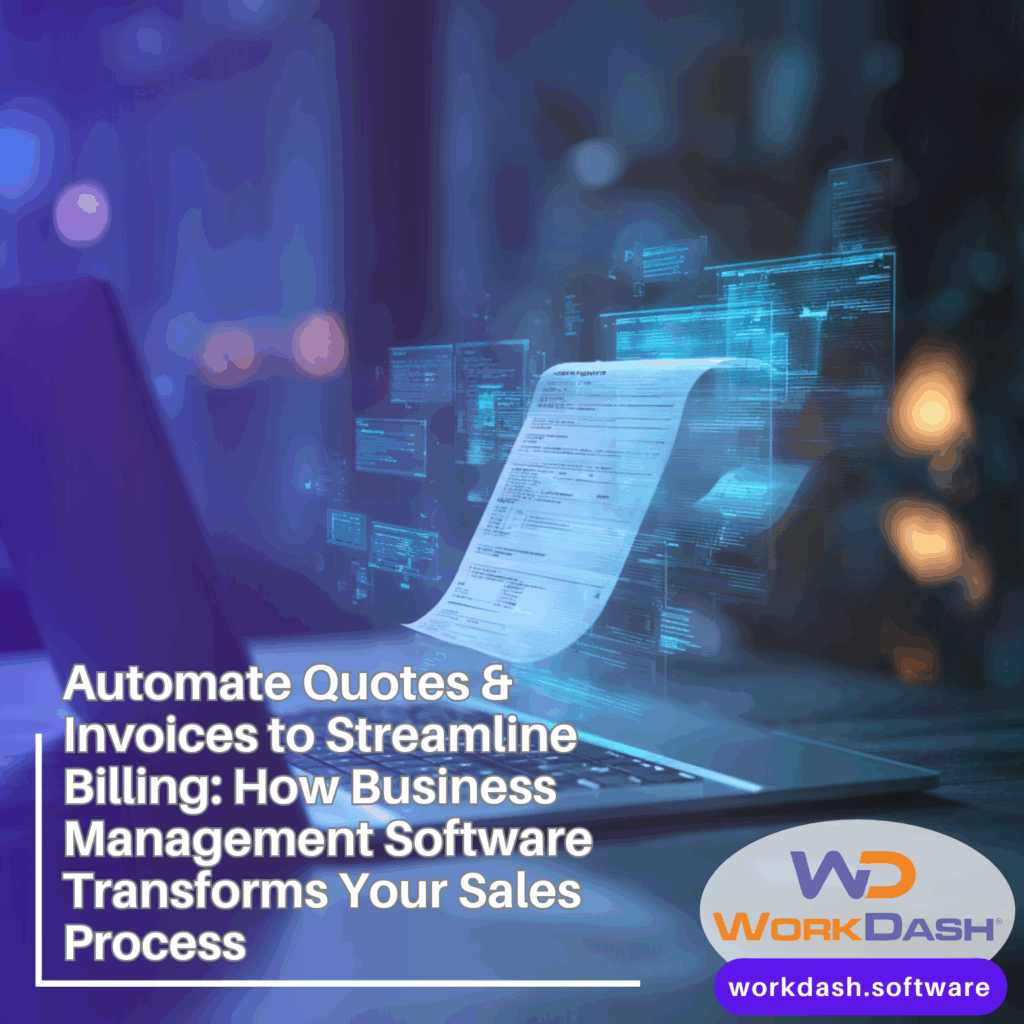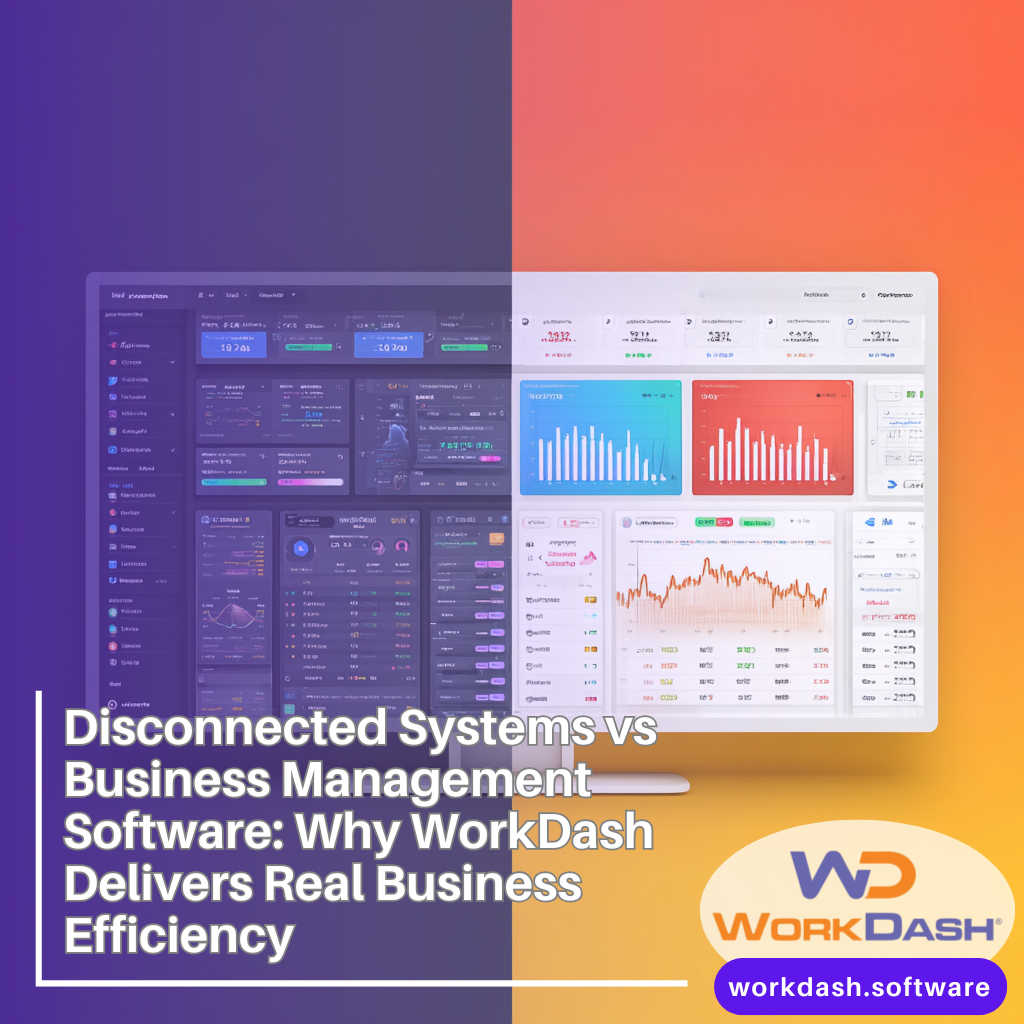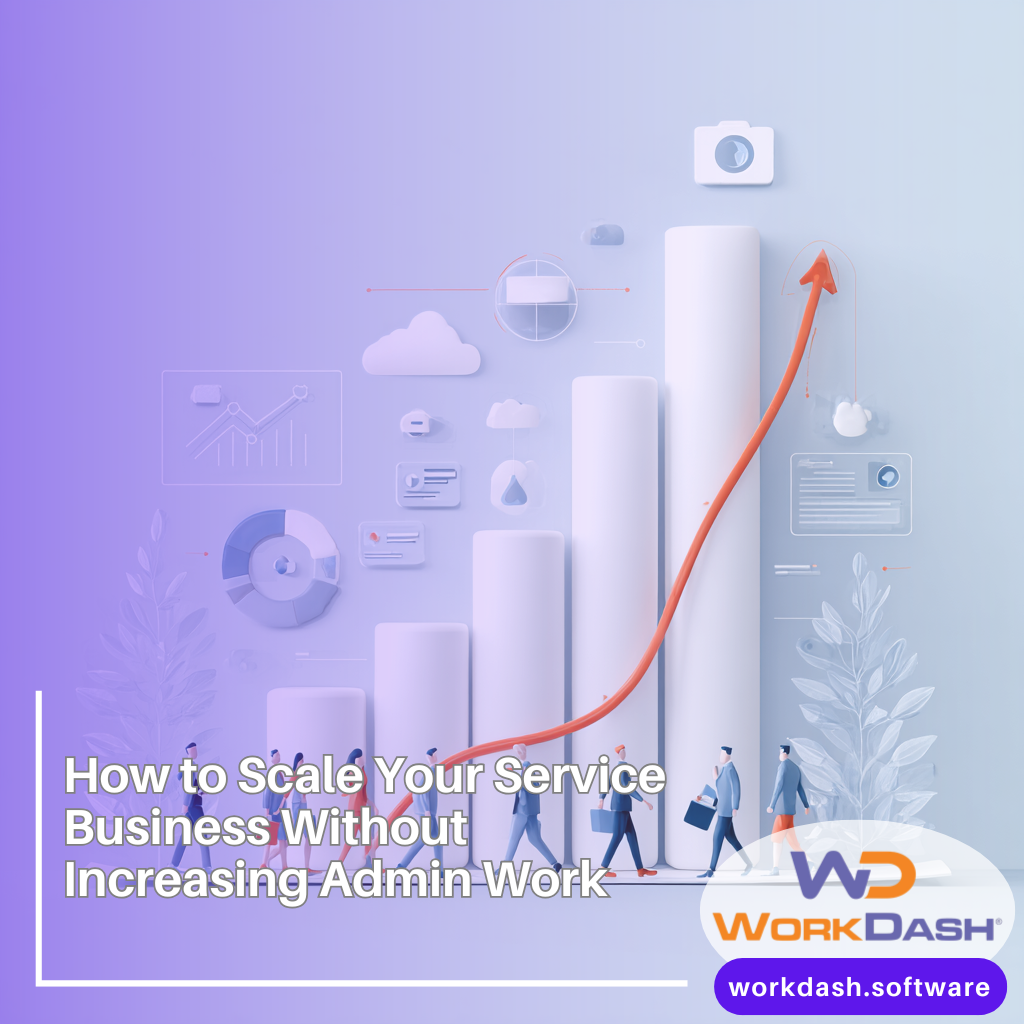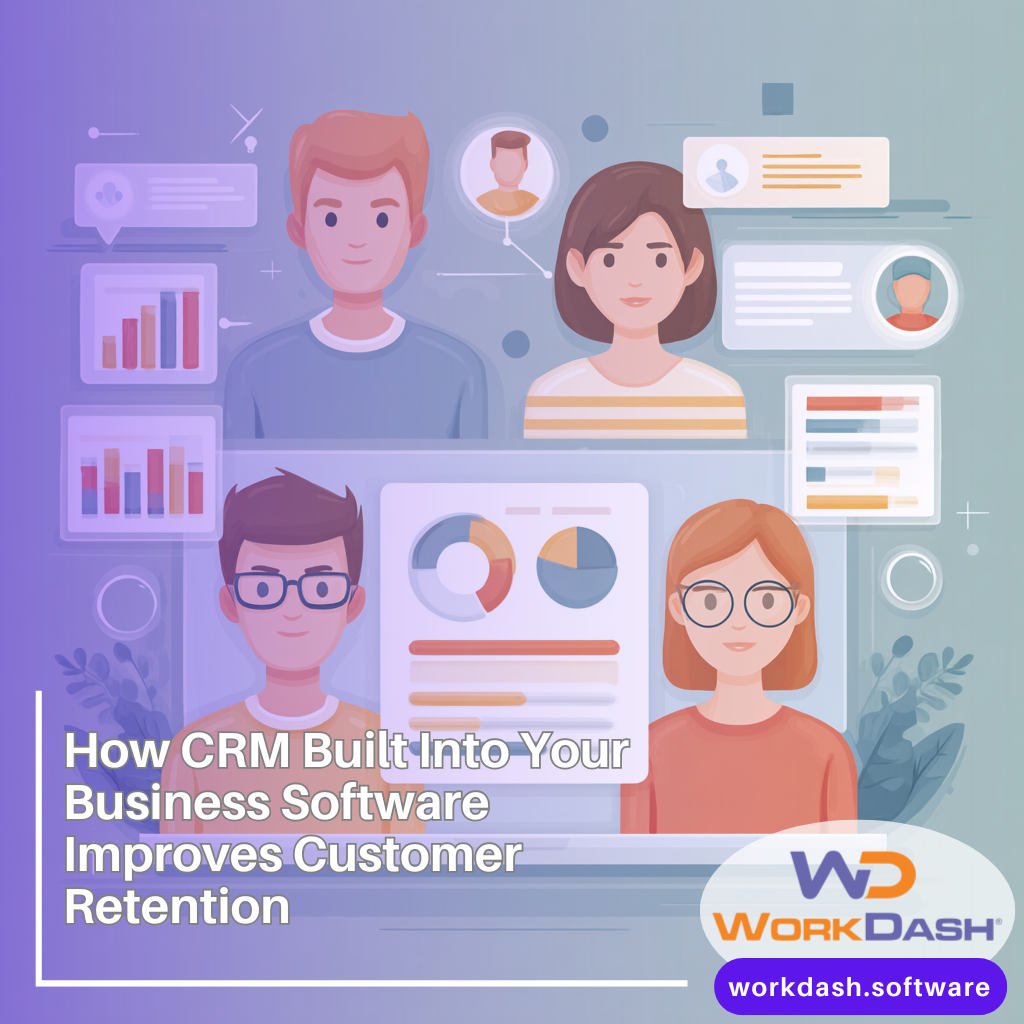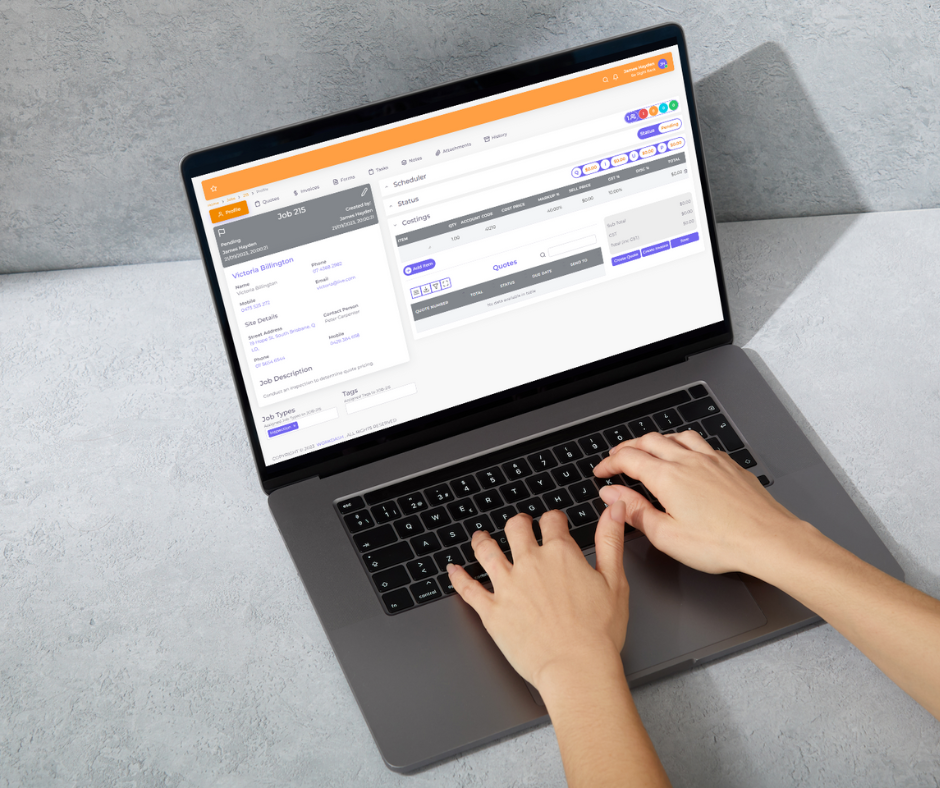Table of Contents
Automate Quotes & Invoices to Streamline Billing: How Business Management Software Transforms Your Sales Process
Automating the quote and invoice flow is the fastest way to streamline billing and streamline your sales process. With the right invoicing software, automated quoting software, and a connected management system, you can move from generating quotes to professional invoicing in minutes—without a lot of manual steps or manual data entry. This guide explains exactly how to automate the steps, why it matters for customer satisfaction, and how the WorkDash business management platform helps managing clients, quote creation, and the entire billing process for growing teams. If you’re a small business owner, this is the blueprint to create and send branded, accurate quotes and get paid faster.
Article Outline
What Does It Mean to Automate a Quote and Invoice Workflow?
Why Should a Small Business Streamline Quotes and Invoices Now?
How a CRM + Quoting System Works: Integration, Customer Data & Workflow
Quote Management Systems & Automated Quoting Software: How to Choose the Right Software
Quote Templates, Branded Quotes & Professional Quotes: Make It Simple
From Quote to Approval to Invoice: Create and Send with Online Invoicing & Online Payment
Xero & Accounting Software: Integration, Cash Flow & Job Costing
Automation, Reminders, Notifications & Real-Time Status Updates
Managing Clients in an All-in-One Management Platform: Client Relationships & Customer Satisfaction
Beyond Billing: Project Management, Inventory Management, Time Tracking & Document Management
From Sales Pipeline to Close Deals: Price Quotes, Quotation Management & Sales Trends
Why WorkDash (Not an ERP): A Business Management Platform to Streamline Sales
FAQs: CRM Features, HubSpot Sales Hub, Using Quote Status & More
1) What Does It Mean to Automate a Quote and Invoice Workflow?
Automation for quote and invoice means connecting each step—quote → approval → invoice → online payment—in a single workflow. Instead of manual data entry, products, price lists, and customer data flow through integration with your CRM, inventory, and accounts so you save time and reduce errors. The result is a seamless handoff where quotes and invoices update in real-time, and your sales team and project managers always see the latest quote status.
On WorkDash, the quoting process is built into a management tool that connects quoting, invoicing process, time tracking, and jobs. You can create quotes, use a quote template, send a professional quote, collect approval, and convert into an invoice without re-typing the same details. That’s the power of a platform that helps you run your entire sales and billing loop end-to-end.
2) Why Should a Small Business Streamline Quotes and Invoices Now?
Whether you’re a small business or scaling fast, there’s a lot of manual work hidden in scattered quote and invoice processes. Every extra spreadsheet creates data entry risks, slows cash flow, and makes it harder to view quotes or track quote status. A connected management software approach gives you operational efficiency: faster billing process, fewer errors, and better customer satisfaction.
Benefits of using automation include: fewer notifications back-and-forth, automated reminder messages for clients, and automated reminders for the sales team to follow up. When price quotes are consistent and accurate quotes are easy to generate, it’s easier to see what’s pending, what’s won, and where to streamline sales to close deals.
3) How a CRM + Quoting System Works: Integration, Customer Data & Workflow
A modern CRM system sits at the center of your sales process. With customer relationship management in place, your CRM features feed customer data into your quote and invoice objects. That integration keeps your workflow smooth: contacts, products, discounts, and taxes stay synced so professional invoicing is consistent every time.
WorkDash connects CRM and quoting so using quote data is frictionless: choose a contact, add items, apply taxes, preview the professional quotes, and send. When clients accept, approval triggers conversion to invoice. With real-time updates and notification rules, your sales team never loses track of a hot sales pipeline.
4) Quote Management Systems & Automated Quoting Software: How to Choose the Right Software
Quote management systems and automated quoting software should make it simple to design a quote template, customize branding, and keep quotation management controlled. Your check-list to choose the right solution:
Integration options (CRM, accounting software, payments) to integrate your full workflow.
Customizable fields and brand assets for branded quotes and professional quotes.
Advanced features like discounts, optional lines, staged deposits, and automated reminders.
Right software for your small business budget, permissions, and reporting.
With WorkDash, you get automate-first design, so your quote flows through to invoice and payments without a rebuild. It’s the tool that helps teams create and send consistently.
5) Quote Templates, Branded Quotes & Professional Quotes: Make It Simple
A reusable quote template lets you drop in items, terms, and visuals to produce branded quotes with your brand colors and logo. That gives professional quotes every time—no reformatting and no lost files. A great quote layout should include deliverables, job costing notes, timelines, and acceptance terms to drive fast approval.
In WorkDash, you can customise each quote using content blocks, price tables, and signatures. This process of creating a quote becomes repeatable, so any rep can produce accurate quotes—and project managers can understand scope before work starts.
6) From Quote to Approval to Invoice: Create and Send with Online Invoicing & Online Payment
When a client accepts a quote, the conversion should be one click: create and send the invoice with taxes and terms carried over. That’s modern online invoicing. You can add online payment options so you get paid faster, complete with notification and reminder rules.
WorkDash supports professional invoicing with staged billing (deposits, progress, final) so your billing stays aligned to milestones. The invoicing process is seamlessly connected to quote data, keeping cash flow predictable and reducing rework or disputes.
7) Xero & Accounting Software: Integration, Cash Flow & Job Costing
Your accounting software is the financial source-of-truth. That’s why Xero syncing matters. On WorkDash, invoices push to Xero with correctly coded account codes, payments pull back, and your cash flow reports remain correct alongside job costing. Many buyers literally search “integrates with xero”—yes, WorkDash integrates with Xero while maintaining compliant tax lines and status.
This integration ensures the invoice lifecycle, credits, and adjustments stay mirrored. It also reduces data entry errors between quoting and accounts and lets finance teams reconcile faster while ops teams keep delivering.
8) Automation, Reminders, Notifications & Real-Time Status Updates
Great automation means fewer surprises. Configure automated reminders for pending quote approvals, overdue invoice balances, or failed payments. With real-time notification, the sales team sees events instantly and can intervene.
WorkDash lets you design workflow triggers: when a quote is viewed, when approval lands, or when an invoice goes unpaid. Use these to streamline the follow-up motion with emails and SMS so nothing slips.
9) Managing Clients in an All-in-One Management Platform: Client Relationships & Customer Satisfaction
When your quoting and invoice tools live inside an all-in-one management platform, managing clients improves. You get a unified view of client relationships—quotes sent, quote status, invoice aging, and project milestones—so your team can respond quickly, which increases customer satisfaction.
WorkDash centralizes quote, invoice, tasks, and communications. Rather than juggling a lot of manual systems, you work from one timeline. That makes it easier to see history and deliver consistent service from first price quotes to final payment.
10) Beyond Billing: Project Management, Inventory Management, Time Tracking & Document Management
True revenue control goes beyond a quote and invoice. You also need project management to plan phases, inventory management to validate stock on quotes, time tracking to bill accurately, and document management for scope and approvals.
WorkDash ties these together so your quote lines reflect availability, time tracking rolls up to the invoice, and files sit with the job record. That end-to-end context supports cleaner quotation management and fewer revisions.
11) From Sales Pipeline to Close Deals: Price Quotes, Quotation Management & Sales Trends
A strong sales pipeline shows you where price quotes stall so you can streamline sales. Are approvals slow? Are payment links ignored? Use sales trends to optimize.
With WorkDash, you can view quotes by stage, monitor quote status in real-time, and trigger reminder sequences. This visibility helps your team close deals faster and forecast more accurately, improving cash flow and planning.
12) Why WorkDash (Not an ERP): A Business Management Platform to Streamline Sales
WorkDash is management software designed as a business management platform—not an ERP. It’s built for small business through mid-market teams that want quoting, invoice, online invoicing, projects, jobs, and scheduling in one place.
You get a modern management system approach—lightweight, fast to deploy, and focused on the sales process and delivery. Instead of heavy ERP complexity, WorkDash gives you a practical management platform that unites quoting, invoicing software, CRM, project management, services, and inventory management to run your business with speed.
13) FAQs (Automation, CRM, Templates, Xero & More)
Q1) How does a CRM system improve the quoting process?
A CRM with the right CRM features pushes customer data straight into your quote and invoice objects, so reps don’t re-type. This reduces manual data entry, creates accurate quotes, and keeps quotation management consistent across the sales team.
Q2) Can I personalise quotes and customise templates?
Yes. Use a quote template to build branded quotes with your brand logo, fonts, and terms. You can customise sections for deliverables, job costing, and deposit schedules. WorkDash includes advanced features like optional line items and e-sign approval to make it simple.
Q3) Does WorkDash integrate with accounting software like Xero?
Yes—WorkDash syncs invoice data with Xero so finance has clean ledgers, taxes, and aging, while sales sees real-time status. (Many buyers search “integrates with xero” and the answer is yes.) This helps you get paid faster and protects cash flow.
Q4) How do automated reminders and notification rules work?
Set automated reminders for expired quote offers, unpaid invoice balances, and upcoming renewals. Configure notification triggers on view quotes, quote status changes, or partial payments. This automation keeps your workflow moving without human chasing.
Q5) Do you support HubSpot Sales Hub or other CRM tools?
WorkDash can connect to HubSpot Sales Hub and other systems via integration. If you already manage a sales pipeline elsewhere, WorkDash can integrate quote & invoice events back to your CRM so reps never miss a step.
Q6) Can WorkDash handle complex quoting scenarios?
Yes—bundles, optional items, staged billing, and multi-tax are built in so you can easily manage complex proposals. That’s ideal for services that include materials, labor, and time tracking rolled into one invoice.
Q7) Does WorkDash support online invoicing and online payment?
Yes—send online invoicing links for invoice payments. Clients pay via cards or bank options; you get instant notification and real-time status updates.
Q8) What if I’m a small team—do I need all-in-one, or a single quoting system?
If you’re a small business owner, the all-in-one approach wins. Having quote, invoice, CRM, project management, and document management together makes it easier to see context, deliver professional invoicing, and maintain client relationships—without juggling tools.
How WorkDash.software Puts It All Together (And Why It’s Different)
Automated quoting software → guided quote creation, reusable quote template, instant approval capture, and one-click convert to invoice.
CRM + quoting integration → contacts, products, taxes, and discounts from one source; customer relationship management drives accuracy.
Accounting sync → Xero integration for finance while ops teams work jobs; no duplicated data entry.
Payments & reminders → automated reminders, notification rules, and online payment links to help you get paid faster.
End-to-end operations → inventory management, project management, time tracking, and document management aligned to every quote and invoice.
WorkDash is the platform that helps teams streamline the entire sales process—from generating quotes to cash—inside one practical system.
Bullet-Point Summary: Key Things to Remember
Automate the quote → approval → invoice → payment workflow to streamline billing and boost cash flow.
Use a quote template for branded quotes and professional quotes—repeatable, customizable, and fast to create and send.
Connect CRM and quoting so customer data auto-fills and quotation management stays consistent with fewer manual data entry mistakes.
Choose quote management systems and automated quoting software with deep integration (CRM, accounting software, payments).
Adopt online invoicing and online payment to get paid faster, with automated reminders, notification, and real-time status.
Tie quoting to inventory management, project management, time tracking, and document management so you easily manage complex jobs and run your business end-to-end.
If whether you’re a small business or scaling, WorkDash is the right software: an all-in-one management platform (not ERP) built to streamline sales and make it simple for teams to view quotes, track quote status, and close deals.
Ready to automate your quotes and invoices? WorkDash management software brings automate-first quoting, invoice flows, and Xero sync together so your team can move faster—with less admin and more revenue.