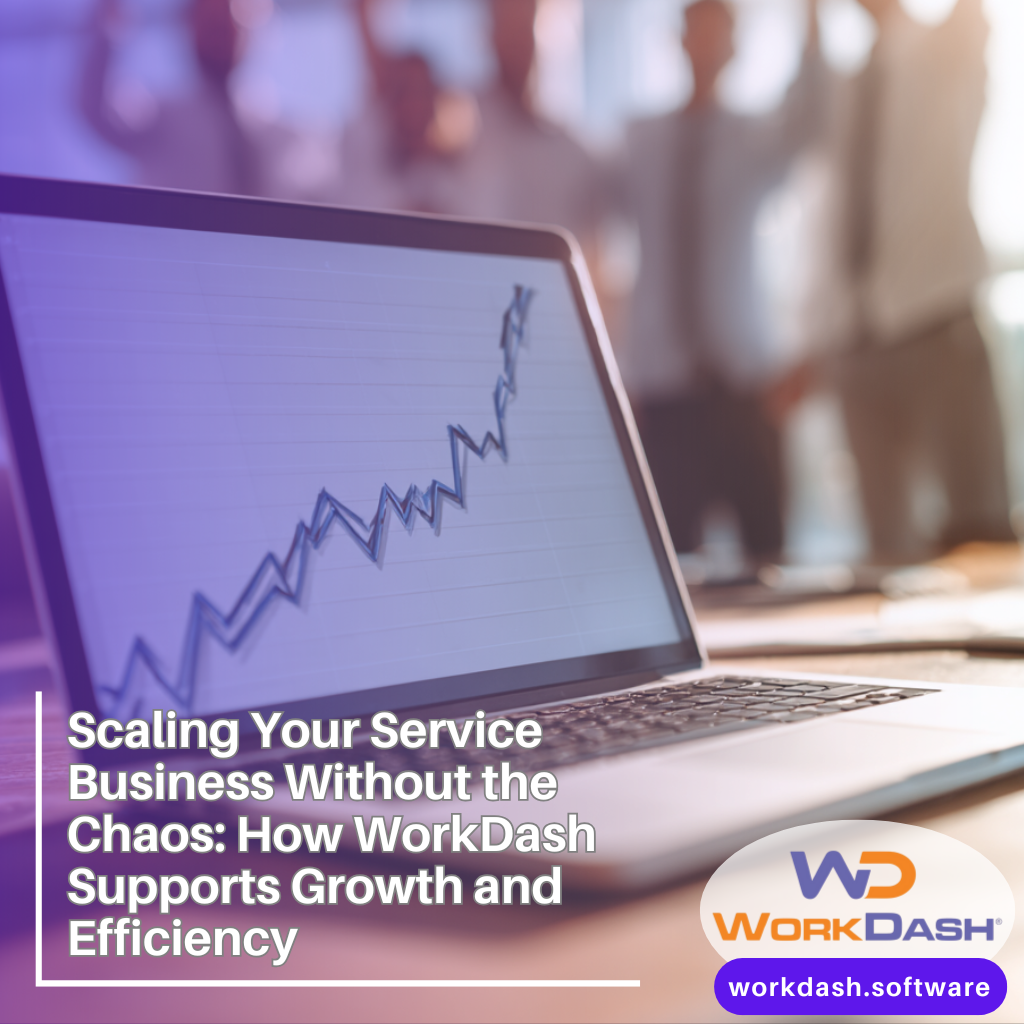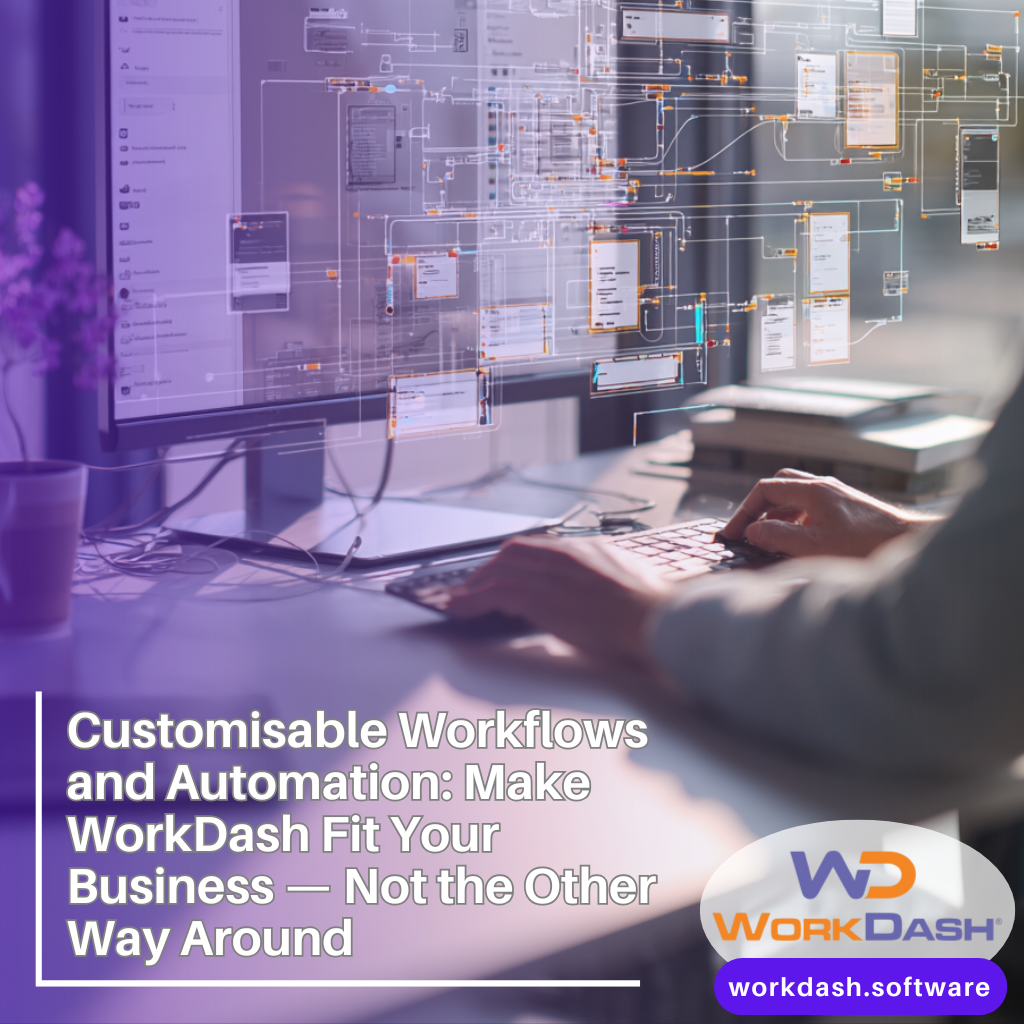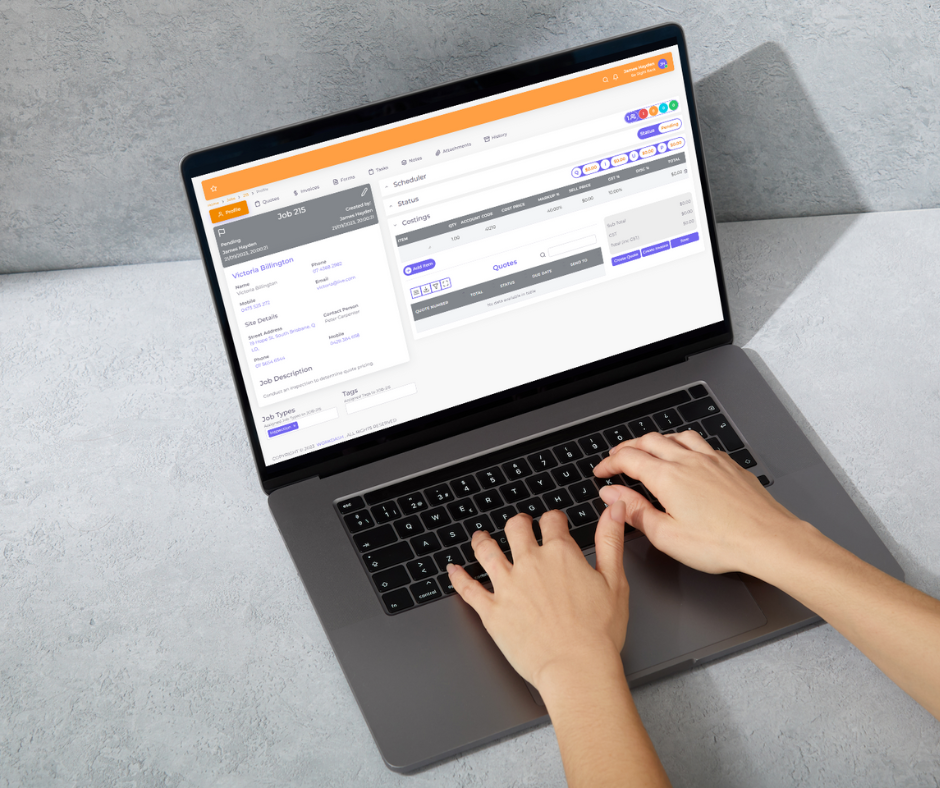Table of Contents
Management Software for Service-Based Businesses: An All-in-One Management Platform for Workforce Management, Automation, and CRM
Service delivery lives or dies on coordination. The right management software gives any service business a single place to plan jobs, dispatch field teams, invoice, and keep customers happy—without bouncing between multiple tools. In this guide, you’ll see how an easy-to-use management platform with built-in workforce management and automation helps service-based businesses streamline everyday work. You’ll also see how WorkDash (a business management platform—not an ERP) connects quoting, jobs, invoice flows, CRM, and reporting so you can act on real-time data and grow with confidence.
Outline
Why Management Software Is Essential for Every Service Business
How a CRM + Management Platform Improves Customer Experience
Workforce Management: Assign Jobs, Track Time, and Coordinate Field Teams
Automation to Streamline Your Operations: From Scheduling to Automated Invoicing
Integration That Scales: Xero/QuickBooks, Payments, and One Platform Data
Small Businesses vs Mid-Sized vs Large Businesses: Choosing the Right Fit
ServiceM8, Zoho, HubSpot, vcita, Monday.com—How Do They Compare to WorkDash?
Reporting and Analytics: Real-Time Analytics, Customizable Dashboards, and One Dashboard
Pricing, Plans, and the Cost-Effective Option for Businesses With Remote Teams
Security, Reliability, and Enterprise-Grade Foundations (Without Enterprise-Level Overhead)
FAQs: Onboarding, Free Plan, Per User Per Month, and More
Why Management Software Is Essential for Every Service Business
Management software is essential in the service industry because service outcomes depend on people, timing, and communication. The best systems bring jobs, customer relationship management (CRM), time tracking, invoice workflows, and dispatch together in one platform. That single source of truth means fewer delays, fewer calls, and fewer mistakes, with real-time updates to keep work moving. When you can optimise daily coordination and streamline information handoffs, teams spend more time serving customers and less time chasing details.
WorkDash is a management platform designed for service operations—electrical, plumbing, cleaning, landscaping, HVAC, security, and more. It’s simple to use, easy to navigate, and requires minimal training. Most importantly, it’s not an ERP; it’s a practical all-in-one operations hub that helps businesses manage bookings, jobs, quotes, invoice flows, and follow-ups without enterprise bloat. As businesses of all sizes modernize, a single, connected workflow becomes the source of truth that helps businesses scale cleanly.
How a CRM + Management Platform Improves Customer Experience
Great service starts with great context. A built-in CRM keeps the entire journey—enquiry, quotes, visits, changes, and invoice history—visible to office staff and field technicians with real-time sync. This is true customer relationship management: the team sees previous work, parts used, notes, service level agreements, and open balances. When a client calls, reps aren’t guessing—they’re acting.
WorkDash includes modern CRM features so you can integrate contacts with jobs, quotes, and billing in one platform. You can personalise communication, attach photos and documents, track preferences, and trigger automation when status changes (e.g., job completed → send automated invoicing, collect payment, request a review). The outcome is a smoother customer experience, faster approvals, and fewer back-and-forth messages.
Workforce Management: Assign Jobs, Track Time, and Coordinate Field Teams
Service outcomes hinge on workforce management: who is available, where they are, and what skills they have. WorkDash helps dispatchers assign jobs to the right tech, balance workloads across field teams, and push schedules to the mobile app with real-time updates. Technicians capture photos, signatures, and parts used on-site, which instantly sync back to the office.
Accurate time tracking and timesheets are built in. Techs start/stop time against tasks; approvals roll into payroll and invoice calculations. That reduces leakage and gives mid-sized businesses and larger teams a clear view of utilisation. For businesses with remote crews across suburbs or regions, the live schedule and map views keep everyone coordinated, even when priorities change midday.
Automation to Streamline Your Operations: From Scheduling to Automated Invoicing
Repetition is the natural enemy of service productivity. WorkDash uses automation to streamline your operations: create recurring jobs, send reminders, auto-generate service reports, and trigger invoice creation when work closes. You can automate follow-ups for quotes and overdue balances, and push service reports to customers automatically after completion.
Because everything runs in an all-in-one solution, handoffs are immediate and real-time. For example, a technician completes a task, the status flips, parts are costed, payment processing links go out, and the customer’s portal updates. This removes manual re-entry and reduces mistakes, while delivering the “instant feedback” experience modern customers expect.
Integration That Scales: Xero/QuickBooks, Payments, and One Platform Data
A great system must integrate with what you already use. WorkDash supports accounting integration with Xero and QuickBooks, keeping invoices, taxes, and payouts matched. You can connect payment processing gateways so customers pay online from their phones; payments flow back to accounting automatically.
Most importantly, the operations side (jobs, parts, project management, job management) stays connected to billing and analytics—one dataset, one dashboard. With everything in a single platform, your team doesn’t bounce between multiple tools and spreadsheets, and management sees the same truth as finance and dispatch.
Small Businesses vs Mid-Sized vs Large Businesses: Choosing the Right Fit
Small businesses often need a fast, cost-effective start and an easy-to-use interface. WorkDash offers a free plan to test your setup, then flexible packages as you grow. It’s a cost-effective option for local teams who want to move away from paper, WhatsApp coordination, and basic calendars.
Small to medium-sized and medium to large organisations typically need deeper permissions, SLAs, multi-team routing, and advanced features like custom forms, asset histories, and staged billing. WorkDash supports these without forcing ERP-style implementation. It’s an option for businesses that expect to scale users and sites without re-platforming. Large businesses value that they can standardise on one platform while staying nimble.
ServiceM8, Zoho, HubSpot, vcita, Monday.com—How Do They Compare to WorkDash?
ServiceM8: Solid for trades and straightforward jobs; great for small teams. As needs grow (multi-branch, deeper reporting), teams often want a broader management platform that offers built-in analytics, job costing, and accounting depth—this is where WorkDash shines. WorkDash interface is also fresh and modern unlike older software systems.
Zoho: A large suite with modules for everything. Powerful, but configuration-heavy. WorkDash focuses on service workflows out of the box to reduce time-to-value.
HubSpot: Excellent CRM and marketing. Pairing HubSpot with WorkDash gives you best-in-class marketing + a service management platform that runs jobs, invoice flows, and dispatch.
vcita: Strong scheduling and client portal for micro-firms; less comprehensive for workforce management and complex field operations.
Monday.com: Flexible boards and project management. WorkDash adds service-specific dispatch, parts, time tracking, and native quoting→job→invoice flows tailored to field work.
If you’re prioritise service operations and a connected billing chain, WorkDash gives the all-in-one operations spine with fewer apps to stitch together.
Reporting and Analytics: Real-Time Analytics, Customizable Dashboards, and One Dashboard
Leaders need visibility, not raw data. WorkDash provides reporting and analytics—from daily completions to first-time-fix rates, utilisation, SLA hits, quote-to-win, DSO, and real-time analytics on cash collected vs forecast. You can craft customizable dashboards by role (dispatcher, finance, manager) so each person sees what matters.
Because everything runs in a single platform, your analytics reflect reality immediately. Finance isn’t waiting for exports; dispatch isn’t guessing on capacity. The same one dashboard feeds planning for tomorrow and the quarter, letting businesses looking to grow move faster with fewer surprises.
Pricing, Plans, and the Cost-Effective Option for Businesses With Remote Teams
WorkDash is packaged for clarity. You can start on a free plan, then upgrade per user per month as headcount and sites increase. For businesses with remote crews, the mobile app lets technicians receive jobs, clock time tracking, add photos, and raise variations from the field with real-time sync.
Because billing and operations live together, automated invoicing after job closure shortens cash cycles and reduces disputes. Managers keep approvals tight; customers get clear breakdowns; finance reconciles faster through integration with accounting. It’s a cost-effective path to order and control—without buying five apps to get there.
Security, Reliability, and Enterprise-Grade Foundations (Without Enterprise-Level Overhead)
Service leaders want modern capability without heavy “IT projects.” WorkDash runs on enterprise-grade cloud foundations with role permissions, audit trails, encryption in transit and at rest, and high availability. You get enterprise-level resiliency while staying nimble—deploy in days, not months.
This balance keeps the door open to growth. As you add sites or services, the same management platform scales—no forklift upgrade, no re-training on a new toolset. You gain controlled standardisation and keep your teams productive.
FAQs
Q1: Can I start small and expand later?
Yes. Begin with the free plan to pilot core flows—bookings, jobs, invoice—then add seats per user per month and unlock advanced reporting as needs grow.
Q2: Does WorkDash integrate with my stack?
WorkDash can integrate with Xero, QuickBooks, payment gateways, and marketing/CRM systems (including HubSpot) even though WorkDash has its own built in CRM. That keeps your real-time data consistent across tools.
Q3: How hard is onboarding?
Onboarding is designed to be simple to use with minimal training. Import customers, set services, add users, and start scheduling. Guided checklists help fast onboarding so you’re productive in days. Online support to assist you get up and running quickly!
Q4: Is this an ERP?
No. WorkDash is a business management and job management platform, not an ERP. It focuses on field operations, scheduling, time tracking, quotes, and invoice flows—what service teams actually need daily.
Q5: Can I replace multiple tools?
Yes. Many teams consolidate scheduling, CRM, quoting, invoice, and reporting and analytics into WorkDash’s all-in-one solution—fewer logins, fewer sync issues, more control in one platform.
Q6: Who is it best for?
From small businesses to mid-sized businesses and large businesses, any organisation running crews will benefit. It’s also a management platform that offers a clear decision for your business when you want fewer moving parts.
Q7: What about service teams with projects?
WorkDash supports both recurring jobs and project management, so you can run short call-outs and longer installs within the same system.
Why WorkDash.software Fits Service-Based Businesses
One platform built for service operations: booking, dispatch, time tracking, quoting, invoice, payment processing, and analytics.
All-in-one runs the whole chain—no stitching multiple tools—with real-time updates for office and field.
Integration with Xero/QuickBooks, payment gateways like Stripe, and CRMs; stay cost-effective while gaining control.
Automation to streamline repeatable tasks (reminders, follow-ups, renewals, automated invoicing).
Workforce management made simple: balance loads, route technicians, capture evidence, and bill accurately.
Management software for businesses of all sizes, with the power to grow and the simplicity to adopt quickly.
Key Takeaways (Bullet-Point Summary)
A connected management platform is the fastest way to streamline your operations across bookings, dispatch, and invoice cycles.
Built-in CRM and customer relationship management context improve response times and upsells.
Workforce management and time tracking keep field teams coordinated with real-time visibility.
Automation reduces admin while automated invoicing and payment processing accelerate cash collection.
Accounting integration (e.g., Xero, QuickBooks) keeps finance synced; leaders get reporting and analytics in one dashboard.
WorkDash is not an ERP; it’s an all-in-one solution for service ops—management software tuned to daily business needs.
Flexible pricing (free plan, scale per user per month) makes WorkDash a cost-effective way to unify your tools into a single platform.
Ready to replace scattered apps with one platform that actually runs your day? Explore WorkDash.software—the management platform designed for modern service teams.