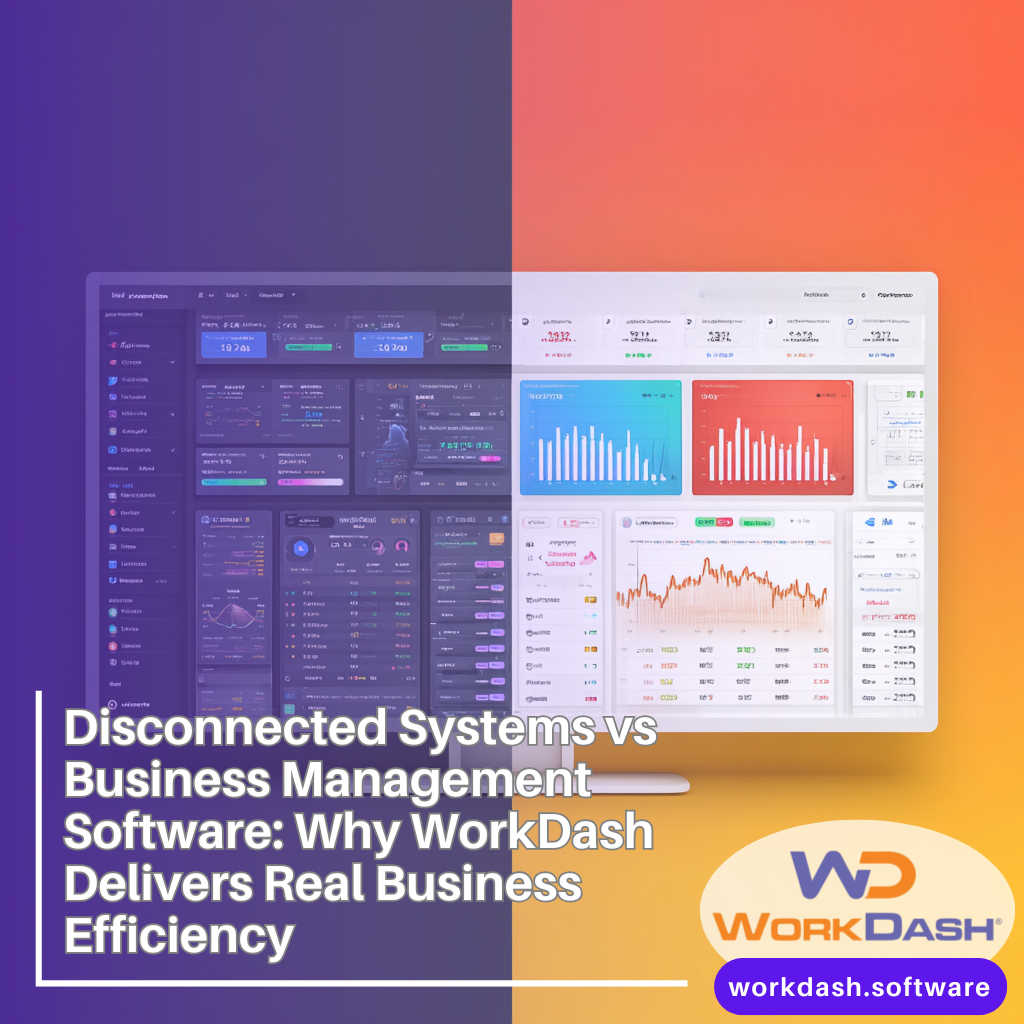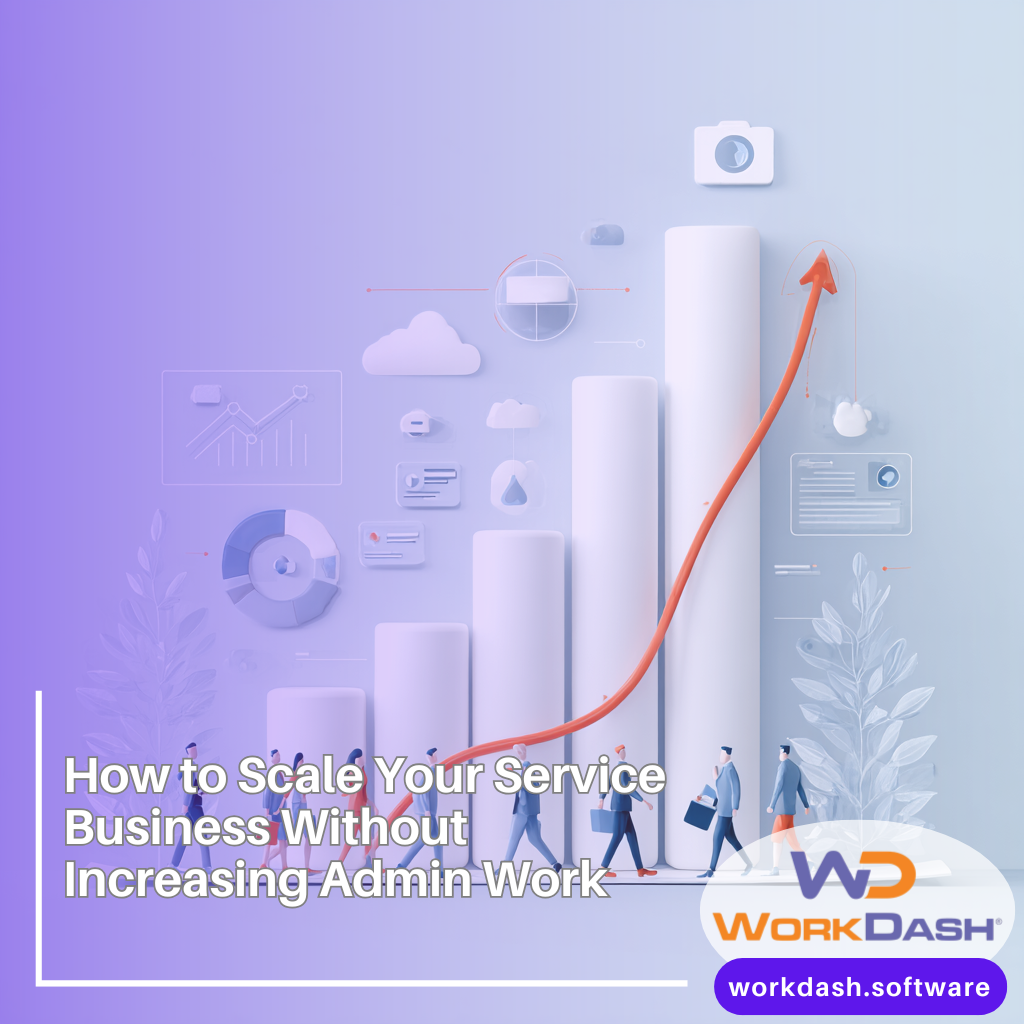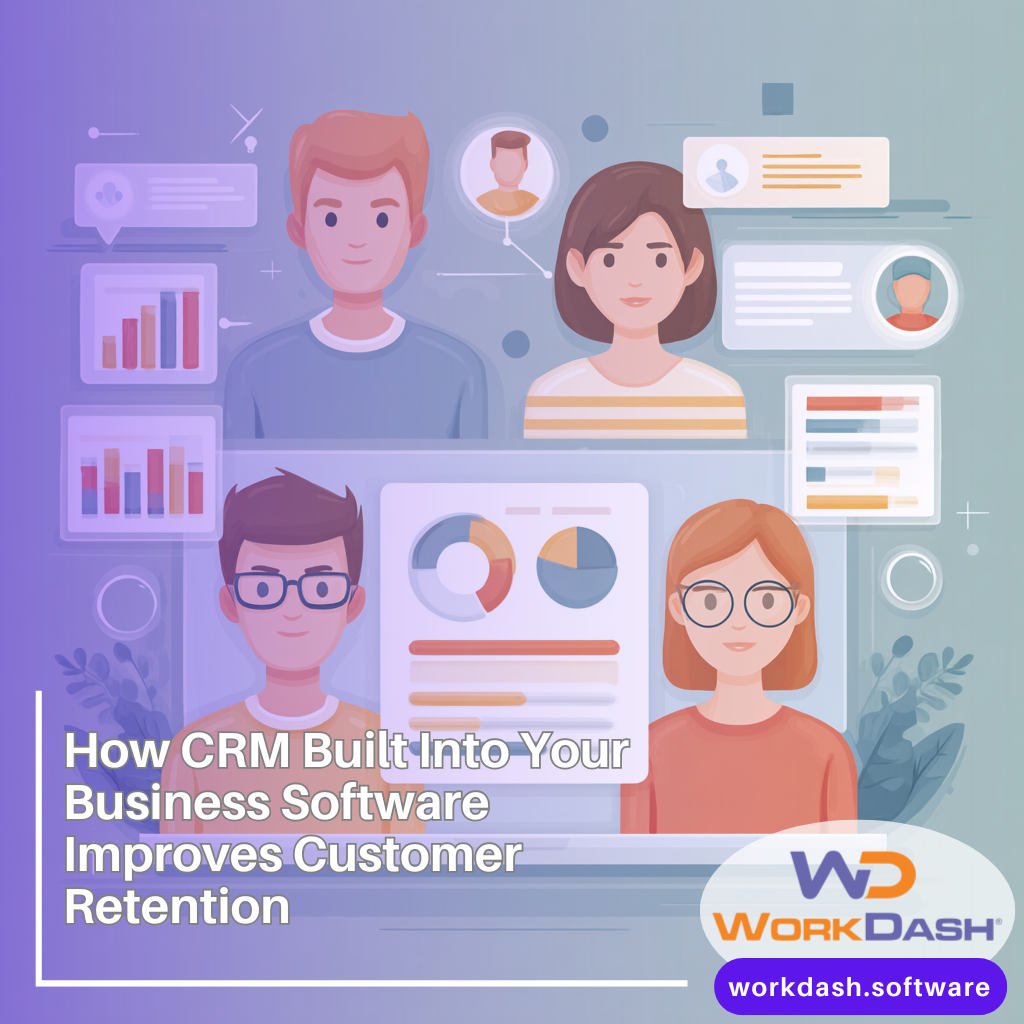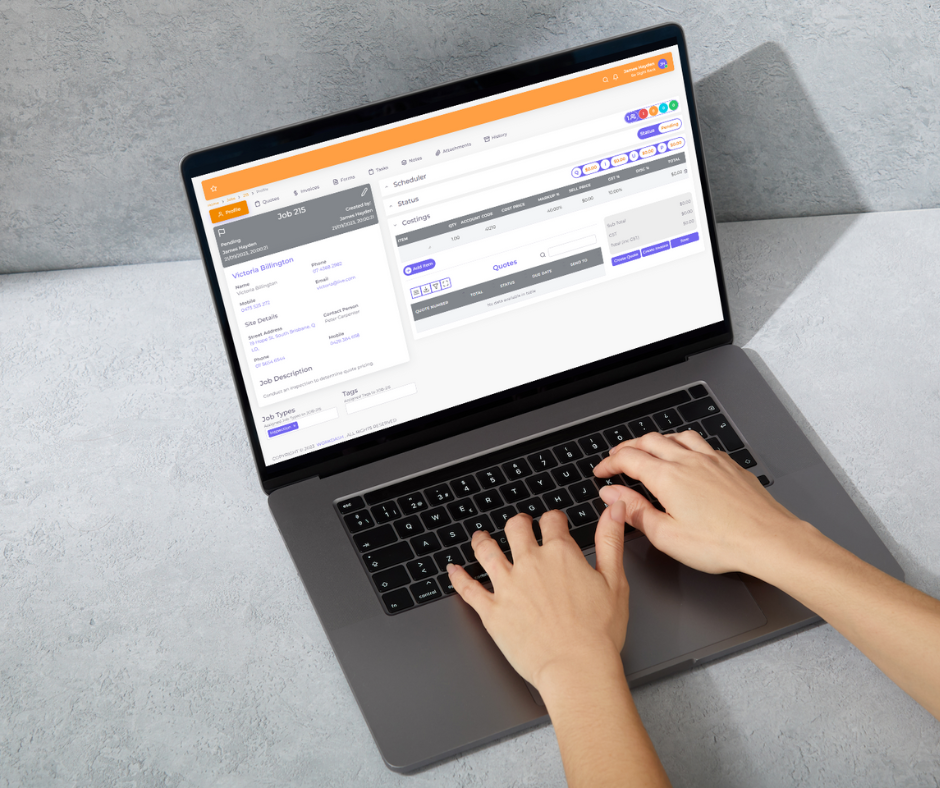Table of Contents
From Chaos to Control: Streamline, Simplify, and Use Automation to Master Business Scheduling
Managing schedules across teams, jobs, and customers often feels like juggling flaming torches in a wind tunnel. This article shows you how to streamline and simplify scheduling with the power of automation, turning business operations from a tangled mess into a smooth, predictable rhythm. We’ll map the journey from chaos to control, outline practical steps to boost productivity, and explain exactly how WorkDash—a modern business management solution (not an ERP)—helps you coordinate people and time with less stress and more visibility. If you want to streamline your business and make scheduling a competitive advantage, keep reading.
Outline
Why Scheduling Feels Broken—and How Automation Can Fix It
What Do Modern Management Systems Look Like in a Fast-Paced World?
Which Management Software Features Actually Simplify Scheduling?
How Do Task Management Tools and Time Tracking Reduce Scheduling Conflicts?
How Can Real-Time Visibility Help Teams Make Informed Decisions?
What Role Do Project Management Platforms Play in Optimization?
How Does a Management Tool Support Business Growth and Profitability?
What Analytics Should You Track to Boost Productivity and Cost Control?
How Do CRM and Inventory Management Align Scheduling with Customer Interactions?
What’s the Right Software Solution for Your Team—and How Does WorkDash Help?
FAQs: Tools That Turn Chaos Into Clarity
Each section includes concrete recommendations you can apply today and shows how WorkDash.software helps teams work more efficiently, reduce inefficiency, and stay ahead of the competition.
1) Why Scheduling Feels Broken—and How Automation Can Fix It
In today’s fast-paced and fast-paced world, scheduling across teams, projects, and customers becomes inefficient when it relies on a spreadsheet, sticky notes, and ad hoc chats. This patchwork hampers productivity, causes scheduling conflicts, and drives frustration among team members who can’t see what’s happening next. The result: delays, rework, and disruption that erode margins.
Automation changes the game. When you automate specific tasks like confirmations, reminders, and allocation rules, the need for manual updates falls dramatically. A scheduling engine that can allocate jobs by skill, location, or availability helps streamlined operations and efficient operations emerge naturally, without constant micromanagement. That’s the moment you turn chaos into a reliable cadence and achieve better results.
WorkDash bakes automation into its calendar, dispatch, and job allocation—so the system helps streamline handoffs and keeps everyone aligned. Managers stop firefighting and start coaching because the platform handles repetitive administration efficiently and effectively.
2) What Do Modern Management Systems Look Like in a Fast-Paced World?
Modern management systems do three things really well: they centralize work, provide visibility into priorities, and adapt to change. A central schedule connected to jobs, customers, and resources eliminates dual entry and reduces operational inefficiencies. This lets team members and stakeholders see the same reality and make informed choices.
Best-in-class management software ties scheduling to jobs, assets, and finances. You get real-time updates across mobile devices, clear project timelines, and the context to adjust their strategies when constraints pop up. Instead of scattershot coordination, you have an integrated rhythm that software enables day after day.
WorkDash is a management platform designed for the modern work environment—lightweight, practical, and focused on the actual management processes that keep calendars accurate and crews moving.
3) Which Management Software Features Actually Simplify Scheduling?
The right management software replaces brittle spreadsheets with rules that optimize assignments. Look for features like skills-based routing, geofencing, and buffers for travel or approvals—tools allow you to optimize daily dispatch while staying flexible.
When calendars are tied to job data, the system can centralize constraints and reveal areas for improvement in the current operations. It’s easier to spot overbooking, under-utilization, and bottlenecks in approvals. You also want management systems that support templates for recurring work, so the same tasks don’t demand repeated data entry.
WorkDash includes a scheduling engine that sets priorities, routes in real-time, and surfaces collisions before they happen—an adaptable management tool that keeps plans grounded in reality.
4) How Do Task Management Tools and Time Tracking Reduce Scheduling Conflicts?
Good scheduling needs granular task management. Break work into steps, assign owners, set durations, and track progress against project timelines. When teams can see specific tasks and status, they can use tools to coordinate dependencies and avoid disruption.
Layer in time tracking to validate planned vs. actuals. This guards against wishful thinking and reveals where estimates drift. Over time, these insights feed back into planning for optimization: durations get sharper, buffers more accurate, and resource allocation becomes efficient resource allocation.
In WorkDash, task management tools and time tracking live beside the schedule, so planners and leads make informed decisions with evidence rather than guesses. That’s how teams work more efficiently and improve efficiency continuously.
5) How Can Real-Time Visibility Help Teams Make Informed Decisions?
Scheduling isn’t a set-and-forget activity. Without real-time updates, one small change cascades into missed appointments and inefficiency. Real-time visibility lets planners react quickly—reassigning jobs, adjusting buffers, and communicating with stakeholder groups before issues hit customers.
When everyone can see the queue—on the web and on mobile devices—the team adds clarity to customer interactions and reduces anxiety. Dispatchers make informed decisions based on current conditions; field teams know exactly where to go next; managers see the big picture and strategies accordingly.
WorkDash streams updates instantly, so your team members and stakeholders operate from the same source of truth. That’s what turns chaos into clarity day after day.
6) What Role Do Project Management Platforms Play in Optimization?
Scheduling doesn’t live in a vacuum. Project management platforms tie the schedule to scope, milestones, and budgets. If the plan changes, your project management software can ripple those adjustments into the calendar so people and parts arrive at the right time. This is where project management meets workflow—ensuring the plan on paper becomes reality on the ground.
A connected schedule also supports cross-functional business processes like approvals, QA, and sign-offs. When work moves from phase to phase, the next team is alerted automatically. That synchronization delivers streamlined operations that helps streamline the full lifecycle.
WorkDash brings project management and scheduling together, so planners can model project timelines, assign resources, and keep crews aligned without double-handling. The outcome is fewer idle gaps, tighter handoffs, and better profitability.
7) How Does a Management Tool Support Business Growth and Profitability?
Growth strains calendars first. New customers, more sites, bigger SLAs—all increase complexity. A resilient management tool provides structure: rules-based assignments, smart buffers, and guardrails that scale with business growth. It also supports cost control by smoothing peaks and reducing overtime triggered by avoidable disruption.
When you allocate resources based on capacity and skill rather than gut feel, you raise throughput while protecting customer satisfaction. That’s how a scheduling engine becomes a lever for profitability, not just a calendar.
WorkDash scales from small teams to multi-site operations, giving planners the confidence to promise timelines and hit them—even as the business landscape shifts.
8) What Analytics Should You Track to Boost Productivity and Cost Control?
You can’t boost productivity without measurement. Track on-time starts, first-time completion, average travel, reassignments, and actual vs. planned durations. These analytics provide valuable insights into areas for improvement and current operations. Over time you’ll make informed adjustments and achieve better results.
Reporting should tell you which jobs slip, which crews run hot, and where buffers are too thin. With the right dashboards, leaders can make informed decisions, adjust their strategies, and remain ahead of the competition.
WorkDash ships role-based analytics that highlight operational inefficiencies and point you to the next fix—an iterative loop that keeps your schedules sharp and your teams effective.
9) How Do CRM and Inventory Management Align Scheduling with Customer Interactions?
Great scheduling respects the customer promise. Integrate customer relationship management (CRM) so planners see preferences, site constraints, and service windows before booking. Tie in inventory management so parts availability informs timelines—no more arriving without the kit to finish.
When scheduling reflects customer interactions, you reduce rework and improve customer satisfaction. You also preserve project management momentum: dependencies stay aligned; approvals and parts sync with the workflow so teams can move efficiently and effectively.
WorkDash connects CRM, inventory management, and the calendar, so schedules reflect reality—not assumptions. That’s the right software pattern for dependable delivery and satisfied customers.
10) What’s the Right Software Solution for Your Team—and How Does WorkDash Help?
The software solution you choose should match your size, complexity, and compliance needs. Look for management software that is easy to adopt, integrates with your stack, and keeps business processes consistent. You want something teams love to use—because adoption is everything.
WorkDash.software is a practical business management platform that unites scheduling, project management, jobs, quoting, time tracking, and billing. It’s not an ERP; it’s purpose-built to help streamline the day-to-day. You can start small and grow features as your operations mature. With this approach, software can help you move from turn chaos into a durable system that delivers efficient operations and work more efficiently outcomes.
11) FAQs: Tools That Turn Chaos Into Clarity
Q1: How does software simplify scheduling for teams with shifting priorities?
By applying automation to assignments, buffers, and notifications. Rules adapt to change and keep calendars stable, minimizing disruption that otherwise hampers productivity.
Q2: What if our teams still rely on spreadsheets?
A spreadsheet is great for lists, not for dynamic calendars. Upgrading to a connected scheduler helps streamline handoffs, reduces rework, and gives planners visibility into impacts before they happen.
Q3: Can we keep our current tools and still improve?
Yes. Software like WorkDash integrates with existing systems so you can use various tools without losing coherence. Over time, consolidation reduces inefficiency and improves optimization.
Q4: Will this force a big process overhaul?
Start with your management processes as they are, then improve iteratively. When software enables a single source of truth, teams make informed decisions and refine strategies accordingly.
Q5: How does this impact stakeholders?
Shared dashboards keep stakeholder groups aligned. Planners, field leads, finance, and customers all see what matters, preventing miscommunication across team members and stakeholders.
How WorkDash Turns Scheduling Into a Strategic Advantage
Automation-first scheduling: Skills-based routing, travel buffers, and proactive conflict detection optimize plans without constant handholding.
Real-time visibility: Everyone sees the same schedule, status, and project timelines—on web and mobile devices.
Operational context: Tie scheduling to jobs, CRM, inventory management, time tracking, and billing so calendars reflect reality.
Continuous improvement: Built-in analytics expose areas for improvement and drive optimization across your workflow.
Pragmatic adoption: Start fast, expand modules as you grow—WorkDash is a business management platform (not ERP) designed for everyday reliability.
Bullet-Point Summary: From Chaos Into Clarity
Replace ad hoc scheduling with automation that handles assignments, buffers, and alerts.
Use management systems and management software to centralize work and raise visibility.
Break jobs into task management steps and tie them to project timelines for fewer scheduling conflicts.
Add time tracking to validate estimates and drive optimization and cost control.
Depend on real-time data so planners make informed decisions and update plans quickly.
Connect the calendar to CRM, inventory management, and customer interactions for dependable delivery.
Choose the right software: a focused, practical management tool that teams will actually use.
Adopt a cycle of analytics and improvement to boost productivity, improve efficiency, and support business growth and profitability.
Use WorkDash’s scheduling, project management, and reporting to streamline their operations and stay ahead of the competition.
This is your blueprint to go from chaos to control—a scheduling system that runs efficiently and effectively, supports stakeholders, and lets your business allocate resources wisely.
WorkDash.software helps you implement these effective strategies with a flexible, easy-to-adopt platform that keeps scheduling honest and teams focused. If you’re ready to organize the day, protect margins, and deliver on promises, WorkDash is the right software to guide your next phase of control.