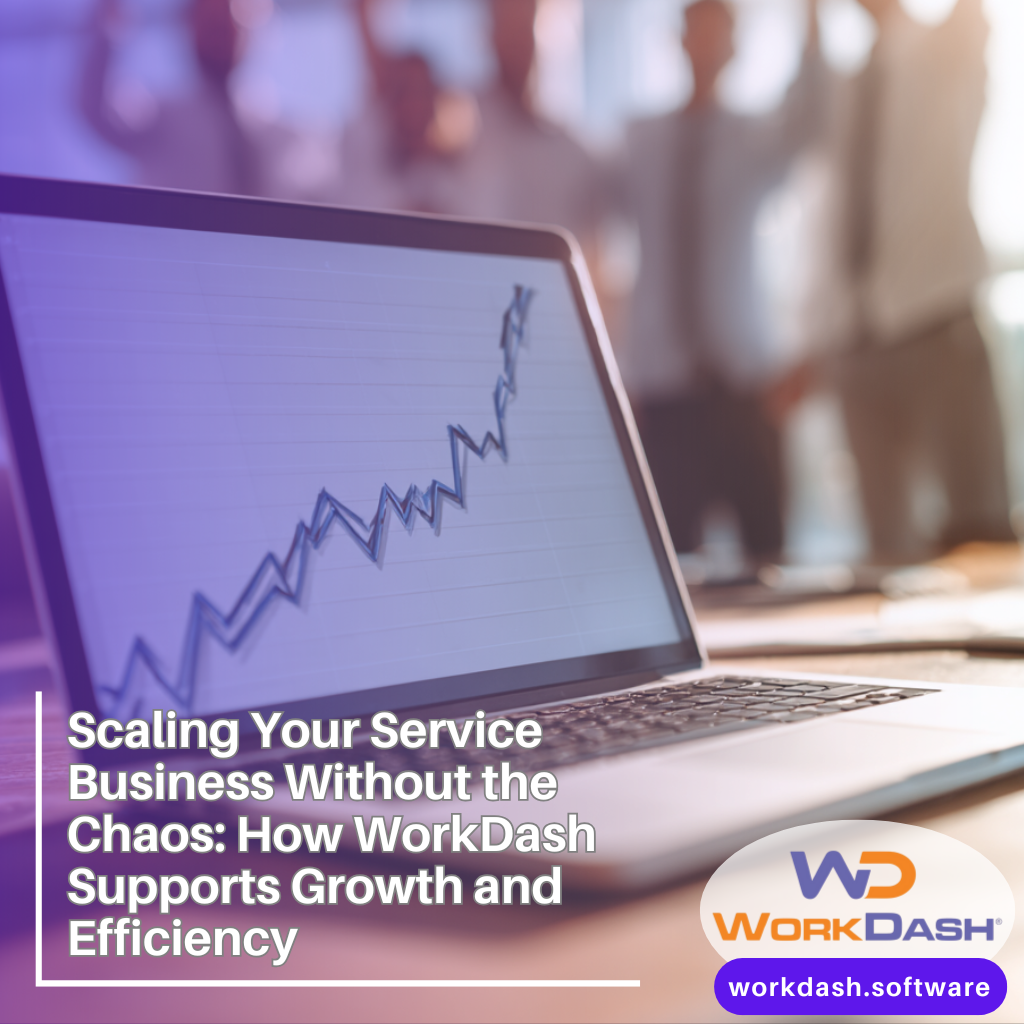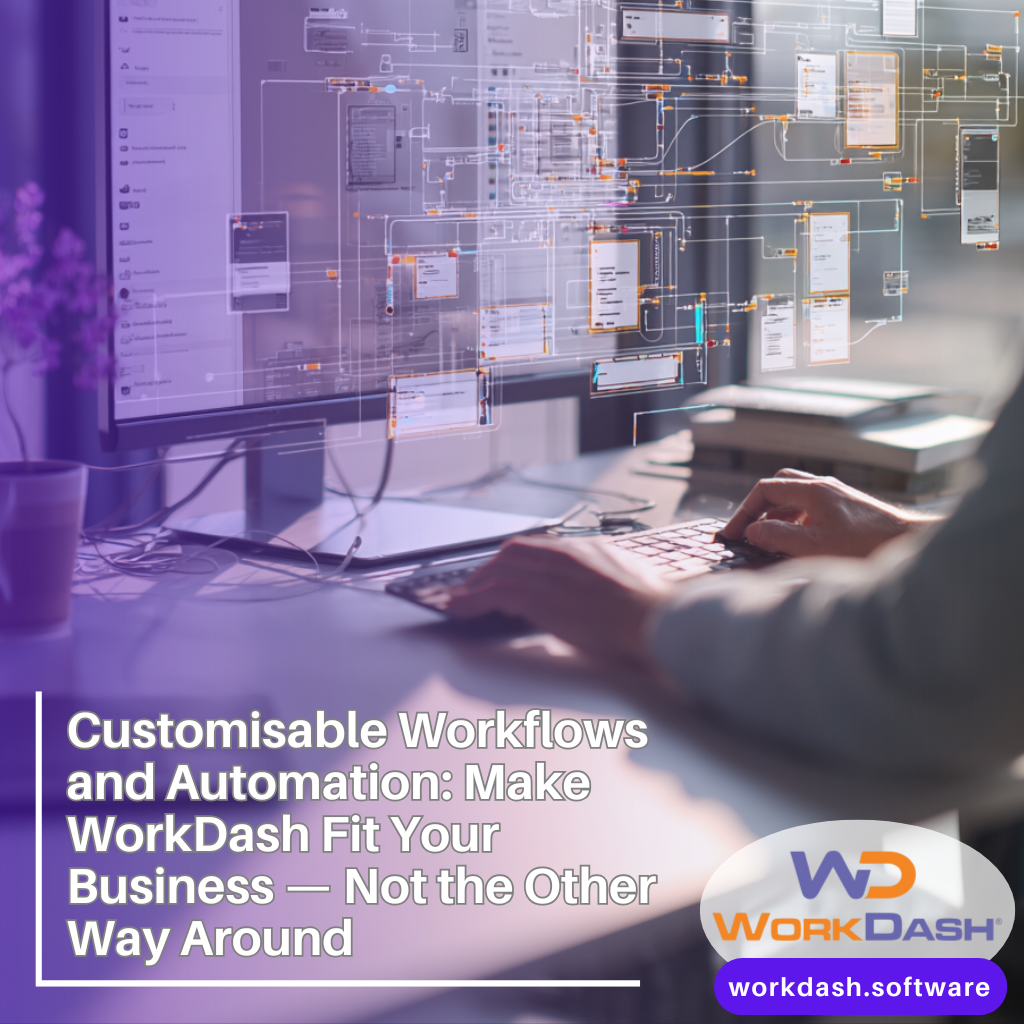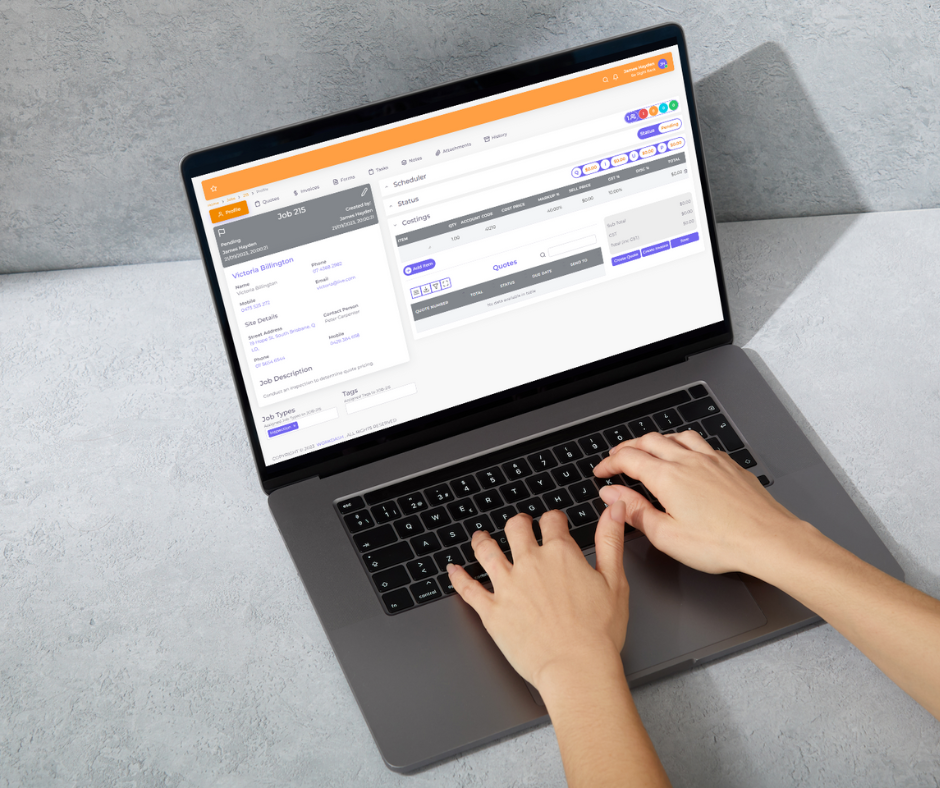Table of Contents
Efficiency and productivity in business are vital. By leveraging workflow automation, businesses can reduce manual work, streamline operations, and focus on growth. But what exactly is workflow automation, and how does it impact organisations?
This comprehensive guide explores the transformative potential of automation and provides practical insights on how to implement it effectively.
What Is Workflow Automation?
Workflow automation is the process of using technology to streamline repetitive tasks within a business process. Basically, it’s automating a series of tasks. By minimising human intervention, automation ensures tasks move seamlessly from one stage to the next. Whether it’s managing a workflow process or automating approvals, automation can help simplify operations across industries.
Benefits of Workflow Automation
Implementing workflow automation software brings a multitude of advantages that can significantly improve the way businesses operate. By automating tasks and optimising processes, businesses can unlock new levels of efficiency, accuracy, and collaboration.
Here’s a closer look of automation benefits for businesses and how workflow automation can revolutionise your operations:
1. Streamline Business Processes
Automation simplifies business workflows by reducing bottlenecks and ensuring that tasks within a workflow progress seamlessly through predefined steps. Using a workflow automation platform, organisations can automate repetitive tasks abd be able to complete a task, such as approvals or data processing, allowing employees to focus on more critical activities. This approach saves time and ensures better workflow management, enhancing overall efficiency.
2. Boost Productivity
By delegating time-consuming, manual tasks to workflow automation tools, businesses empower employees to focus on high-value responsibilities. Whether it’s crafting strategies or improving customer engagement, this shift boosts productivity. Automated systems take care of routine operations, ensuring no time is wasted on repetitive work.
3. Minimise Human Error
Mistakes in manual data entry or task execution can be costly for businesses. Automation processes reduce reliance on human intervention, ensuring accuracy and consistency across tasks. For example, a business process automation system can handle invoice processing or compliance checks without errors, minimising risks and saving money. Therefore, workflow automation reduces human errors.
4. Enhance Collaboration
With the right workflow software, teams can track task progress in real time, promoting transparency and accountability. Dashboards and visual tools provide insights into ongoing projects, enabling seamless communication and coordination across departments. This improved visibility ensures projects are completed on time and enhances overall team collaboration.
5. Save Time and Resources
Automation reduces the time spent on repetitive, low-value tasks, freeing up resources for strategic initiatives. For instance, automating customer relationship management or marketing campaigns allows teams to focus on nurturing client relationships. By optimising resource allocation, workflow automation tools help businesses achieve more with less effort.
Additional Benefits of Workflow Automation
Improved Business Rules and Logic
Automated workflows operate based on predefined business rules, ensuring processes are consistent and compliant.
Business automation streamlines decision-making within a business process and minimises confusion.
Scalability for Growing Businesses
As businesses grow, their operations often become more complex. Workflow automation capabilities are scalable, enabling organisations to handle increased workloads without compromising on efficiency or accuracy.
Real-Time Monitoring and Reporting
Workflow automation software provides real-time insights into the performance of automated tasks. This visibility enables businesses to make data-driven decisions and adjust workflows to optimise outcomes.
Support for Complex Workflows
Advanced systems, such as robotic process automation (RPA), can handle intricate tasks across multiple departments. From financial reporting to customer support, RPA ensures that even the most complex workflows are executed flawlessly.
How to Use Workflow Automation Effectively
Implementing workflow automation can transform your business, but to reap its full benefits, you need to approach it with a clear strategy. The process involves automating repetitive tasks, choosing the right tools, and following structured steps to ensure everything runs smoothly. Below, we outline how to use workflow automation effectively in your business.
1. Automate Workflow Tasks
The first step to automating workflows is identifying the tasks within your business processes that are repetitive and time-consuming. These could include:
- Approval workflows: Automate approval processes for things like expense claims, project sign-offs, or document approvals.
- Marketing campaigns: Set up automated emails, social media posts, or lead nurturing sequences.
- Customer relationship management (CRM): Automate follow-ups, reminders, and interactions to improve customer experience.
By targeting these repetitive tasks for automation, you can streamline your business processes and free up your team to focus on more strategic tasks, improving productivity and reducing human error.
2. Adopt the Right Workflow Automation Tools
To benefit from workflow automation, you must choose the right tools tailored to your business needs. Different tools serve different purposes, so selecting the best fit is crucial for success. Here are two key categories of automation tools:
Workflow software: These tools are perfect for managing simple to moderately complex tasks and ensuring smooth progression of a workflow. They help with task management and process automation within a defined business process.
Automation platforms: These advanced tools are ideal for managing complex workflows that involve multiple steps and departments. They can handle tasks like robotic process automation (RPA) or integrate with other systems like ERP (Enterprise Resource Planning) to optimise broader business operations.
Selecting the appropriate workflow management tools is essential for automating your business efficiently. Tools like these allow you to create, track, and optimise your workflows while ensuring the process remains smooth and effective.
3. Follow Workflow Automation Steps
Once you’ve chosen your tools, it’s time to implement them correctly by following key steps:
Define Your Business Processes: Start by mapping out a clear and detailed series of tasks that make up your business processes. For instance, in an approval workflow, the steps could include submitting a request, reviewing it, approving/rejecting, and notifying the requester. Having this map helps you visualise where automation can make the most impact.
Set Business Rules: Establish the logic behind each task. For example, in a marketing automation scenario, you might set a rule where a customer receives a follow-up email 48 hours after signing up for a newsletter. These rules define how tasks will be carried out without human intervention, ensuring consistency across your workflows.
Choose the Right Tools: Ensure that the workflow automation software or platform you choose aligns with your business goals. For example, a small business may only need a basic tool for automating invoices, while a larger business might require an advanced platform for managing end-to-end supply chain workflows.
Test and Optimise: After setting up your workflows, monitor them closely using key performance indicators (KPIs). Track the success rate, speed, and accuracy of each automated task. Regularly review and optimise your workflows to improve efficiency, productivity, and workflow management.
4. Monitor and Improve
While the initial setup of workflow automation is crucial, ongoing monitoring and optimisation ensure long-term success. Use workflow management software to track the performance of your automated tasks in real time.
Look for areas where further automation can be implemented or where current workflows can be streamlined further. By continually improving your automation processes, you ensure your business remains adaptable and can scale efficiently.
5. Embrace Scalability with Workflow Automation
As your business grows, so will the complexity of your business workflows. Workflow automation tools are scalable, meaning they can grow alongside your business and take on increasingly complex tasks. Whether it’s adding more steps to your approval workflow or integrating new software to handle expanding customer service needs, automation can continue to help streamline processes without requiring additional resources or personnel.
Workflow Automation Examples
Implementing workflow automation can be a game-changer for businesses looking to streamline operations and improve efficiency. Below are some real-world examples of how workflow automation can be used across various business functions, showcasing how it can optimise everything from marketing to customer support.
1. Marketing Automation
One of the most popular applications of workflow automation is in marketing automation. With the right tools, businesses can automate their marketing campaigns to ensure timely and targeted delivery without the need for manual intervention. Here’s how it works:
Automate email campaigns: Automated workflows can trigger emails based on customer actions, such as welcome emails when someone subscribes to a newsletter or abandoned cart reminders for online shoppers.
Targeted advertising: Using workflow automation tools, businesses can set up automated ads to reach the right audience at the right time. By automating the marketing process, you ensure your message gets to the right customers at the perfect stage in their buying journey.
Lead nurturing: With workflow software, leads can be automatically nurtured through a series of emails or social media interactions, moving them along the sales funnel with minimal effort from the marketing team.
By automating workflow in marketing, businesses can save time, optimise their outreach, and improve customer engagement, ultimately boosting productivity and marketing ROI.
2. Approval Workflows
Approval workflows are a prime example of how workflow automation can streamline business processes. In many organisations, approval processes—whether for budgets, expenses, or project sign-offs—can be time-consuming and prone to delays. By automating these workflows, businesses can experience several benefits:
Faster decision-making: Automated approval workflows ensure that requests move swiftly through the approval process, reducing bottlenecks and delays. For instance, when an employee submits an expense claim, the system can automatically route the request to the appropriate manager for approval, triggering an immediate response once the decision is made.
Consistency and compliance: Setting business rules in your automation software ensures that every approval process follows the same standards and compliance guidelines. This reduces the risk of errors and ensures that all steps in the approval process are followed meticulously.
Visibility and tracking: With workflow automation tools, managers can track the status of requests in real time via dashboards or other workflow management features, improving transparency and accountability.
By automating approval processes, businesses can dramatically reduce the time spent on administrative tasks, allowing staff to focus on more value-driven activities.
3. Customer Support Automation
Effective workflow automation can also enhance customer support, ensuring faster, more efficient responses to customer queries. Here’s how automation helps improve customer service:
Automated ticketing system: Customer queries can be automatically categorised based on urgency and nature, ensuring they’re directed to the right support team. For example, a technical support issue could be routed to the IT team, while a billing query would go to the finance department.
Streamlined response management: By using workflow automation software, businesses can set up automated responses to frequently asked questions or acknowledge receipt of customer tickets. This helps customers feel heard immediately, even before a live representative is available.
Efficient query handling: Workflow automation helps businesses prioritise customer tickets and assign them to the right personnel based on availability or expertise. By automating this process, support teams can resolve issues faster and more accurately.
Automating the customer support workflow reduces the time spent on manual tasks, cuts down response times, and increases overall customer satisfaction. This leads to a smoother customer experience and higher retention rates.
Implementing Workflow Automation Across Industries
Workflow automation is no longer a luxury for businesses; it’s a necessity for maintaining efficiency, productivity, and competitiveness in today’s fast-paced world. Regardless of the size of the business, workflow automation can streamline operations, improve accuracy, and save valuable time and resources.
From small and medium enterprises (SMEs) to large enterprises, workflow automation plays a crucial role in transforming the way businesses operate, allowing them to automate repetitive tasks and focus on more strategic activities.
Below, we’ll explore how businesses in different sectors can benefit from workflow automation.
Business Process Automation in SMEs
Small businesses are often faced with limited resources and high competition. For many, implementing workflow automation is a game-changer, enabling them to manage daily operations more effectively and optimise productivity without increasing staff or costs. By automating basic business processes, SMEs can ensure their teams focus on more impactful tasks, allowing the business to scale efficiently.
Automating invoicing: For many small businesses, invoicing is a repetitive and time-consuming task. Workflow automation software can automatically generate and send invoices based on pre-set triggers, such as the completion of a sale or the delivery of a service. This removes the manual effort and the potential for human error, making sure payments are tracked and received on time.
Order tracking and fulfilment: Small businesses often need to track customer orders and update clients on the status of their purchases. Automating this process using workflow automation tools ensures real-time updates, reducing the need for customer follow-ups and enhancing the customer experience. By automating order management, businesses can focus more on delivering quality products and services rather than spending time on logistical tasks.
Inventory management: Inventory control is essential for maintaining the flow of goods, but it can be labour-intensive for small businesses. With the help of process automation, tasks such as stock reordering, inventory tracking, and reporting can be automatically handled, ensuring a smooth operation without the risk of running out of stock or over-ordering.
By using workflow automation, SMEs can dramatically improve their operations and benefit from workflow automation to stay competitive and efficient without overextending their resources.
Robotic Process Automation for Enterprises
For larger organisations, workflow automation is often taken to the next level with robotic process automation(RPA). Unlike simpler automation tools, RPA involves using software robots or “bots” to automate complex, high-volume tasks that require significant data handling or decision-making. Larger businesses often implement RPA to ensure that processes are completed efficiently while reducing the need for manual intervention.
Compliance checks
In industries such as banking, insurance, and healthcare, compliance is a critical function that must be carried out regularly and meticulously. Workflow automation allows for the seamless integration of compliance checks into daily workflows, ensuring all required regulations are met without the need for human oversight.
This automation process can improve accuracy, reduce the risk of compliance violations, and save time for the workforce.
Financial reporting
Financial processes such as accounting, auditing, and financial reporting require strict attention to detail and often involve repetitive tasks, such as gathering data from multiple sources and preparing reports. With RPA, these tasks can be automated, significantly reducing the time spent on data entry and calculations.
Moreover, workflow automation tools can ensure that reports are generated on time, helping project managers and finance teams meet their deadlines consistently.
Customer onboarding
For large enterprises, onboarding new customers often involves multiple steps, such as verifying details, setting up accounts, and sending confirmation emails. By automating this process, companies can streamline onboarding and reduce delays, allowing customers to start using the product or service quicker.
Additionally, automated notifications and reminders can ensure that stakeholders are informed throughout the process, improving customer satisfaction and retention rates.
With robotic process automation (RPA), businesses can handle high-volume tasks more efficiently, enabling teams to focus on tasks that require more decision-making or human interaction. This shift in focus contributes to a better allocation of time and resources across the organisation, optimising the entire operation.
Challenges of Workflow Automation
While the benefits of workflow automation are clear, the path to implementation can come with its own set of challenges. For businesses seeking to automate processes and streamline workflows, it’s essential to understand these hurdles to ensure smooth integration and maximise productivity.
From employee resistance to the initial investment, overcoming these challenges requires careful planning, communication, and the selection of the right tools for the job.
1. Resistance to Change from Employees
One of the most common challenges businesses face when implementing workflow automation is resistance to change. Employees may be comfortable with their existing processes and can be wary of the shift towards automation, especially if it affects their daily tasks or workflows.
Workflow automation often involves shifting responsibility from manual tasks to automated systems, which can make employees feel threatened or uncertain about their role in the company. This resistance can manifest in a reluctance to adopt the new system, slow adaptation, or a lack of engagement during the training phase.
To overcome this, it’s crucial to provide clear communication about the benefits of process automation, such as reducing repetitive tasks, improving accuracy, and freeing up time for more strategic, value-adding activities. Training programs and workshops tailored to the needs of the team can help ensure a smoother transition. By showing employees how workflow automation can make their jobs easier and less time-consuming, businesses can gain employee buy-in and reduce resistance.
2. Initial Investment in Tools and Software
Another challenge in the adoption of workflow automation is the initial investment required for the necessary tools and software. For some businesses, particularly small and medium-sized enterprises (SMEs), the upfront costs associated with purchasing workflow management software or automation platforms can be a significant barrier.
The expense may include not just the purchase of software but also implementation costs such as system integration, customisation, and employee training. However, while the initial investment might seem daunting, the long-term benefits of workflow automation often outweigh the costs. Automated workflows reduce inefficiencies, streamline business processes, and ultimately increase productivity. Over time, businesses see a return on investment through reduced operational costs and enhanced team efficiency.
When choosing an automation solution, businesses should consider their specific business needs and ensure the tools align with their goals. Cloud-based automation systems can often offer more flexible and cost-effective solutions for businesses, enabling them to scale as their needs evolve without committing to significant upfront costs.
3. Ensuring Compatibility with Existing Systems
Ensuring that the new workflow automation software integrates seamlessly with existing systems and infrastructure can be another obstacle. Many organisations rely on a mix of legacy systems, third-party software, and customised tools that may not immediately be compatible with new automation platforms. This can create integration bottlenecks, disrupting workflows and causing delays during the implementation phase.
To avoid compatibility issues, businesses should conduct thorough compatibility testing before committing to any solution. A good workflow automation system should integrate easily with existing tools and management systems such as customer relationship management (CRM), enterprise resource planning (ERP), or email marketing platforms. Choosing an automation solution with robust API integrations can help businesses connect different tools, allowing for a more streamlined and efficient workflow.
Additionally, businesses should ensure they have a clear strategy for data migration to ensure that historical data is accessible and compatible with the new system, minimising disruptions to day-to-day operations.
Future Trends in Workflow Automation
Automation continues to evolve, with trends such as:
AI and Machine Learning: Enabling predictive analytics in workflows.
Hyper-Automation: Combining tools like robotic process automation with AI for enhanced efficiency.
Visual Workflow Applications: Allowing users to design workflows without coding.
Conclusion
Workflow automation is not just a technological advancement but a strategic tool that empowers businesses to achieve more with fewer resources. By adopting workflow automation tools, organisations can reduce repetitive tasks, improve productivity, and stay competitive in a rapidly changing landscape.
Now is the time to embrace automation and unlock its potential for your business. Explore workflow solutions that align with your goals and transform your operations for a more efficient future.
Ready to benefit from automation? Book a free demo with WorkDash today.