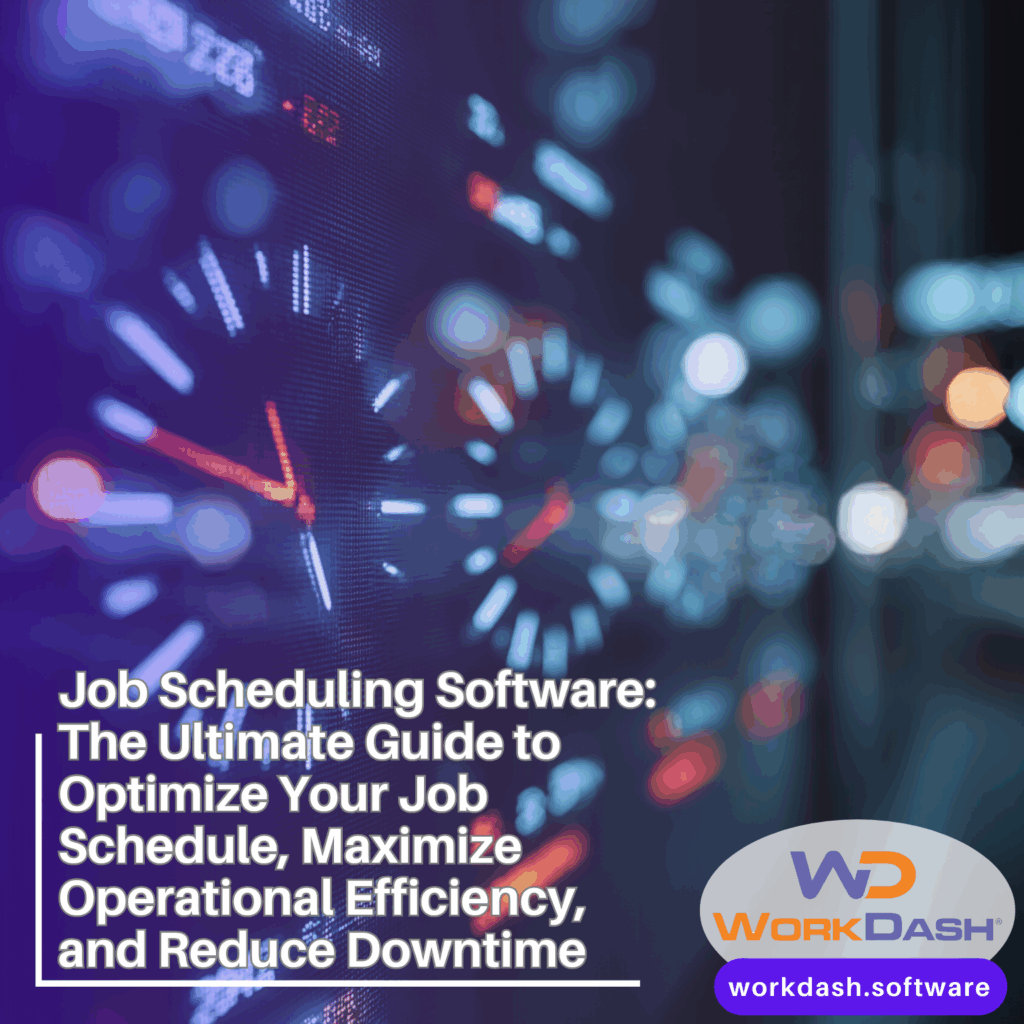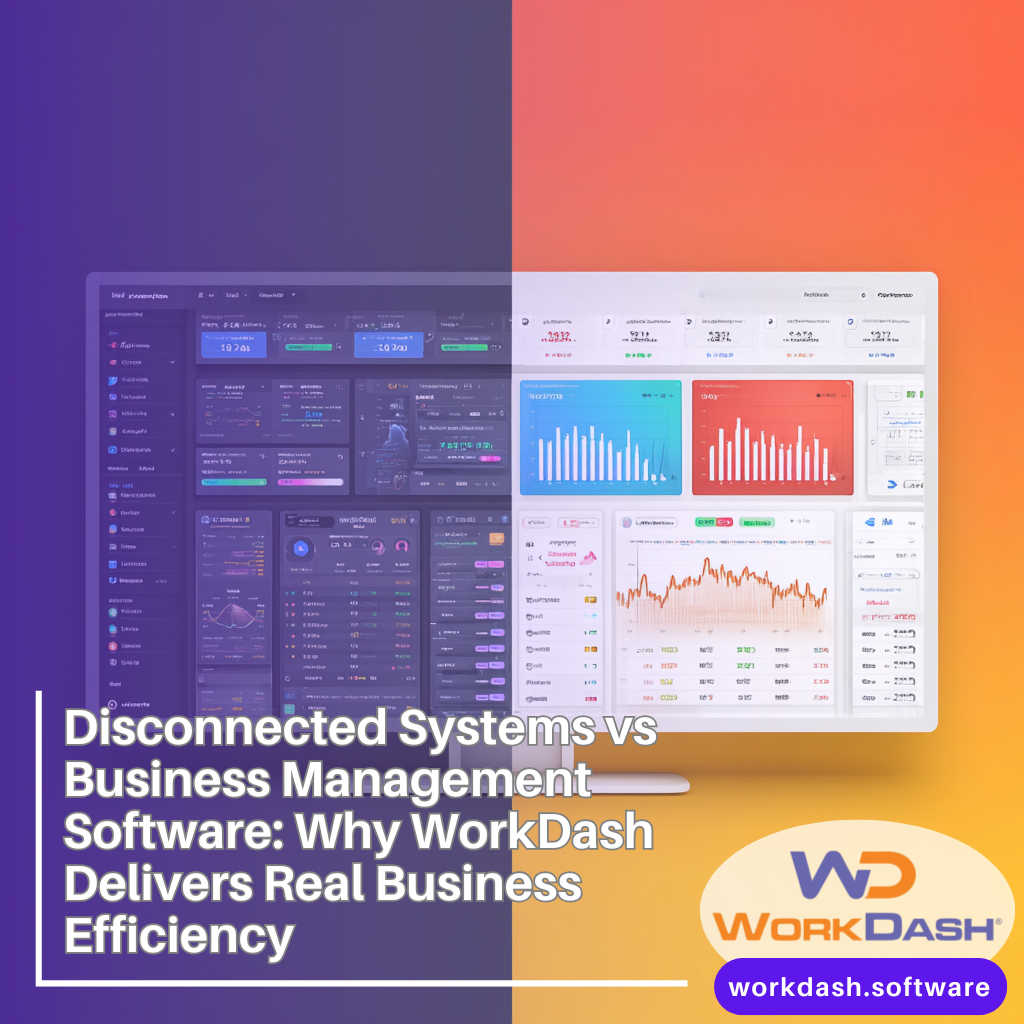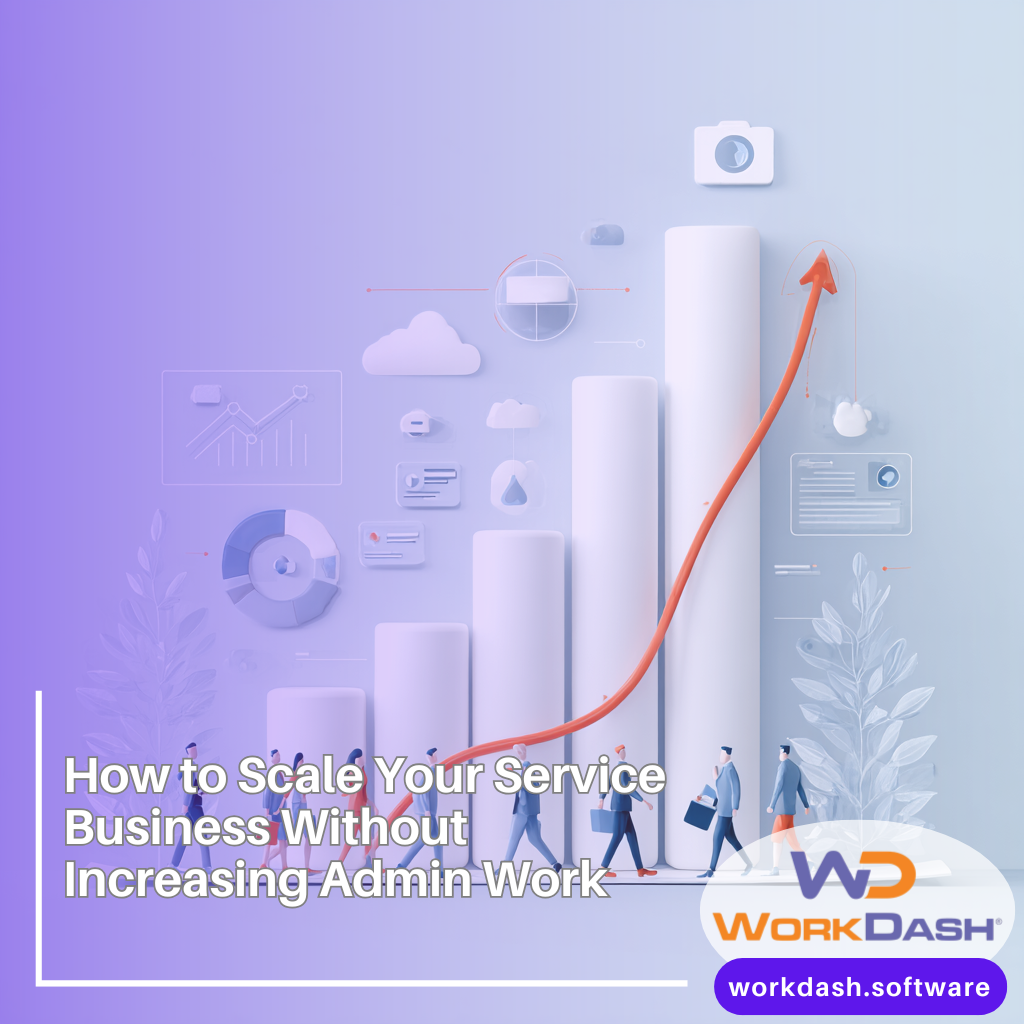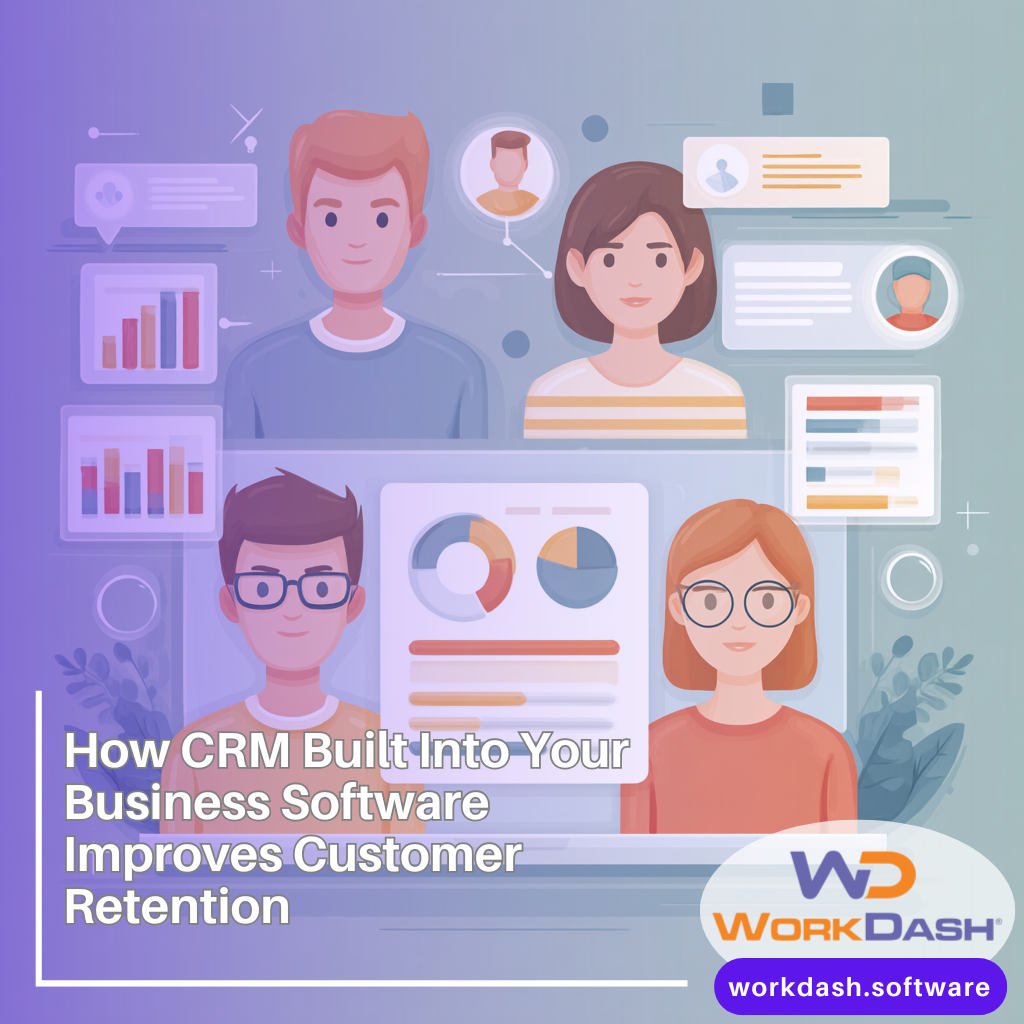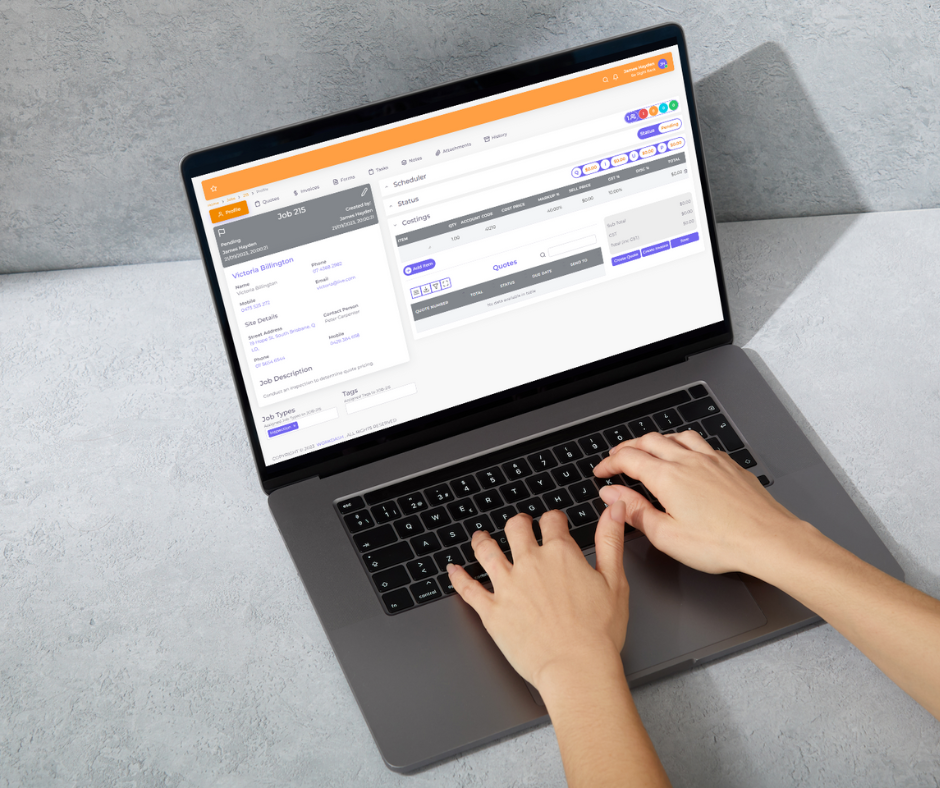Table of Contents
Job Scheduling Software: The Ultimate Guide to Optimize Your Job Schedule, Maximize Operational Efficiency, and Reduce Downtime
Efficient schedule control separates thriving service teams from those stuck in chaos. This ultimate guide explains how modern job scheduling software turns a messy scheduling process into smart scheduling—so every technician knows where to be, jobs are completed on time, and you boost operational efficiency across the board. You’ll learn practical tactics to optimize your job schedule, cut downtime, and streamline communication with real-time visibility—all inside one software platform. Throughout, we’ll show how WorkDash (a business management software platform—not an ERP) helps field and office teams coordinate work, schedule jobs, and maintain top-tier customer experiences.
Outline
What Is Job Scheduling Software—and Why Does a Precise Schedule Matter?
How the Scheduling Process Works in Practice (From Request to Job Completion)
Benefits of Scheduling: How Scheduling Reduces Downtime and Lifts Productivity
Smarter Scheduling Tactics: How to Optimize a Job Schedule for Operational Efficiency
Real-Time Updates, Dispatch, and Drag-and-Drop Scheduling
Time Tracking, Job Details, and Metrics That Improve Overall Efficiency
Solving Common Scheduling Problems (Conflicts, Emergency Job, Reducing Travel Time)
Scheduling Software for Your Business: Small Teams vs. Field Service Operations
Workforce Management and Resource Allocation: Assign the Right Technician at the Right Time
Choosing Scheduling Software for Service—Features That Streamline Scheduling
Why WorkDash: One Software for Scheduling, Workflow, and Customer Satisfaction
FAQs: Using Scheduling Software to Optimize Your Schedule and Reduce Downtime
1) What Is Job Scheduling Software—and Why Does a Precise Schedule Matter?
At its core, job scheduling software is the operational brain that helps businesses create a balanced job schedule, coordinate people and assets, and keep the schedule accurate as conditions change. A precise schedule aligns the scheduling process end-to-end: intake, planning, dispatch, execution, and billing. Without it, manual schedule edits lead to confusion and downtime—and scheduling doesn’t recover easily once the day falls behind.
Modern systems automate routine actions and optimize the schedule for capacity, skills, and geography. When using scheduling software, supervisors control the schedule at a glance, schedule jobs into the right time slots, and rely on real-time signals to re-balance. The result is higher productivity, better team coordination, and measurable operational efficiency gains.
2) How the Scheduling Process Works in Practice (From Request to Job Completion)
A high-functioning scheduling system codifies the flow: request arrives → screen and scope → build the job schedule → assign a technician → confirm the schedule with the customer → dispatch with route info → update in real-time until job completion. When each step lives inside one software, you avoid re-typing, cut downtime, and reduce mistakes.
Inside WorkDash, planners build the schedule rapidly with templates, then assign techs and push mobile notifications. Field staff receive the schedule instantly, can access job details, and post progress and photos in real-time. That tight loop keeps the schedule clean and predictable, even as conditions change.
3) Benefits of Scheduling: How Scheduling Reduces Downtime and Lifts Productivity
The biggest benefits of scheduling arrive when the schedule becomes your source of truth. A reliable schedule increases productivity by eliminating guesswork, reducing re-work, and aligning team members around priorities. When a schedule is visible and current, leaders make better scheduling decisions, identify areas for improvement, and optimize work sequencing for overall efficiency.
An optimized schedule also improves customer satisfaction. Accurate windows, proactive ETA messages, and faster job execution translate to fewer missed visits and a better customer experience. In practice, a dependable schedule helps reduce downtime during handoffs and ensures jobs are completed on time—the foundation of efficiency and productivity.
4) Smarter Scheduling Tactics: How to Optimize a Job Schedule for Operational Efficiency
Smarter scheduling starts with rules. Use skills mapping and territory rules so the schedule automatically assigns the right technician. Add buffers for setup and cleanup in the schedule to prevent stack-ups. Sequence the job schedule by proximity to minimize travel time. Each tactic streamlines the scheduling process and increases scheduling efficiency.
Next, optimize your schedule with capacity forecasts. Compare planned vs. actual durations, then tune the schedule to fit reality. With WorkDash, leaders make data-driven decisions to optimize routes and schedule density. Over time, these gains compound: more visits per day, less downtime, and greater operational efficiency.
5) Real-Time Updates, Dispatch, and Drag-and-Drop Scheduling
A schedule only works if it stays accurate in motion. That’s why real-time updates are essential. When a job runs long, the schedule should roll forward automatically; when a tech finishes early, the schedule should pull the next stop closer. Drag-and-drop scheduling makes micro-adjustments painless, while dispatch tools recalc routes instantaneously.
WorkDash reflects field changes to the master schedule in real-time, notifying team members and customers. This tight feedback loop lets coordinators maintain scheduling efficiency while handling add-ons and an emergency job without derailing the day’s schedule.
6) Time Tracking, Job Details, and Metrics That Improve Overall Efficiency
To improve overall performance, you need evidence. Integrated time tracking compares planned schedule durations with reality, and metrics like first-time-fix and average handle time reveal where the schedule can be sharpened. With job details captured at the point of work, managers spot bottlenecks and identify areas for improvement that directly influence the schedule.
WorkDash centralizes time tracking and metrics so leaders can optimize the schedule with confidence. Over weeks, the schedule becomes more accurate, and scheduling leads to higher throughput—hallmarks of improve overall efficiency.
7) Solving Common Scheduling Problems (Conflicts, Emergency Job, Reducing Travel Time)
Typical scheduling problems include double bookings, scheduling conflicts, or sudden emergency job requests. A robust scheduling system resolves conflicts automatically and flags when the schedule is over capacity. Intelligent routing inside the schedule focuses on reducing travel time to protect the rest of the day.
WorkDash provides real-time clash detection, proposes alternate schedule windows, and keeps the schedule synchronized across office and field. By absorbing shocks gracefully, your schedule maintains momentum, minimize downtime, and preserves customer satisfaction.
8) Scheduling Software for Your Business: Small Teams vs. Field Service Operations
Scheduling software for your business should fit your size and complexity. Software for small teams needs ultra-fast setup and simple schedule views; field service operations require territory rules, multi-crew jobs, and compliance checkpoints embedded in the schedule. In both cases, the goal is the same: a lean schedule that staff adopt instinctively.
WorkDash scales from employee scheduling software basics to advanced field service operations. It supports recurring maintenance on the schedule, multi-day projects, and crew coordination—so you can manage today’s schedule and tomorrow’s growth inside one software.
9) Workforce Management and Resource Allocation: Assign the Right Technician at the Right Time
Great workforce management equals a great schedule. Skills, certifications, and availability should drive assignment decisions so the schedule pairs the right technician with the right job. This improves first-time success and supports smart resource allocation across the schedule.
WorkDash maps people and skills so that software ensures each schedule aligns with compliance and capability. As a result, scheduling reduces rework, raises job satisfaction, and supports sustainable service operations.
10) Choosing Scheduling Software for Service—Features That Streamline Scheduling
When evaluating scheduling software for service, focus on features that truly streamline scheduling:
Unified schedule board with real-time route adjustment.
Skills and territory rules that automate assign decisions.
Mobile app with the live schedule and real-time updates.
Integrated workflow from request to job completion and invoice.
Analytics that show how the schedule performs and where to optimize.
WorkDash checks these boxes and more. The software is designed for unique scheduling needs, supports using scheduling software at any scale, and software provides clarity so leaders improve efficiency without adding headcount. It’s one software that streamlines scheduling processes while fitting your unique scheduling world.
11) Why WorkDash: One Software for Scheduling, Workflow, and Customer Satisfaction
WorkDash.software is a lean business management software platform (absolutely not an ERP) that unifies the schedule, jobs, communications, and billing. For planners, WorkDash keeps the master schedule responsive; for technicians, it delivers the daily schedule with context and updates; for managers, it offers metrics to optimize the schedule continuously.
Because scheduling connects to quoting, checklists, and billing in the same platform, WorkDash streamlines your scheduling process and strengthens customer satisfaction. It is software built for practical field realities—scheduling software enables consistent service, reduce downtime, and maximize efficiency without complexity.
12) FAQs: Using Scheduling Software to Optimize Your Schedule and Reduce Downtime
Q1: Why is a centralized schedule so important?
A single schedule prevents duplicate bookings, gives team members a common view, and anchors scheduling decisions with real-time facts.
Q2: Can scheduling software adapt to emergency work?
Yes. Systems like WorkDash absorb an emergency job by shifting the schedule, re-routing, and notifying stakeholders with real-time updates.
Q3: How does scheduling software reduce travel time?
By clustering the schedule geographically and adjusting in motion, you cut dead miles and reclaim service minutes.
Q4: Do we need analytics to improve scheduling?
Absolutely. Scheduling software gives visibility into variance between planned vs. actual, so you can make data-driven decisions to optimize the schedule.
Q5: Is this only for large teams?
No. Software is essential for businesses of any size. From software for small crews to multi-site field service teams, a unified schedule unlocks increased efficiency and overall efficiency gains.
Bullet-Point Summary: Maximizing Efficiency and Reducing Downtime with Job Scheduling Software
Treat the schedule as your operational source of truth; update it in real-time to reduce downtime and raise productivity.
Use job scheduling software to automate assign rules, route by skills, and keep the job schedule accurate throughout the day.
Build a resilient scheduling process with buffers, proactive ETAs, and drag-and-drop scheduling that protects the schedule under pressure.
Tie time tracking and metrics to the schedule so you can identify areas for improvement and optimize sequence and load.
Solve scheduling problems (conflicts, emergency job, reducing travel time) with a responsive scheduling system and real-time updates.
Choose scheduling software for your business that supports crews, workflow, and invoice steps inside one software platform.
Leverage workforce management and resource allocation so each technician is scheduled where they perform best.
Remember that effective schedule control enhances customer satisfaction and service operations—the ultimate path to operational efficiency.
Adopt WorkDash to streamline coordination, optimize the schedule, and maintain a continuous cycle of improve efficiency and maximizing efficiency.
WorkDash gives you the scheduling tools to transform planning into a strategic advantage. If scheduling isn’t delivering today, it’s time to run your schedule with one connected platform that keeps people, places, and tasks aligned—so you streamline scheduling, reduce downtime, and scale with confidence.