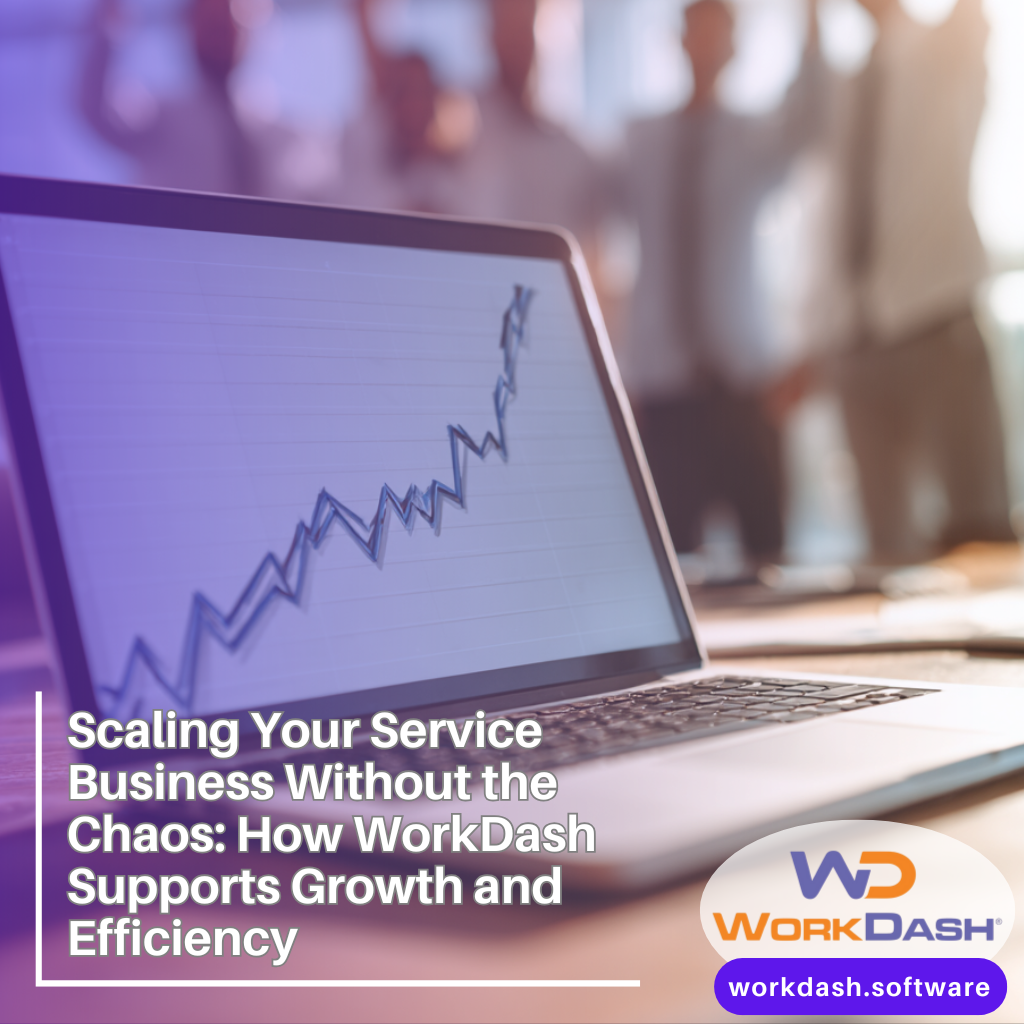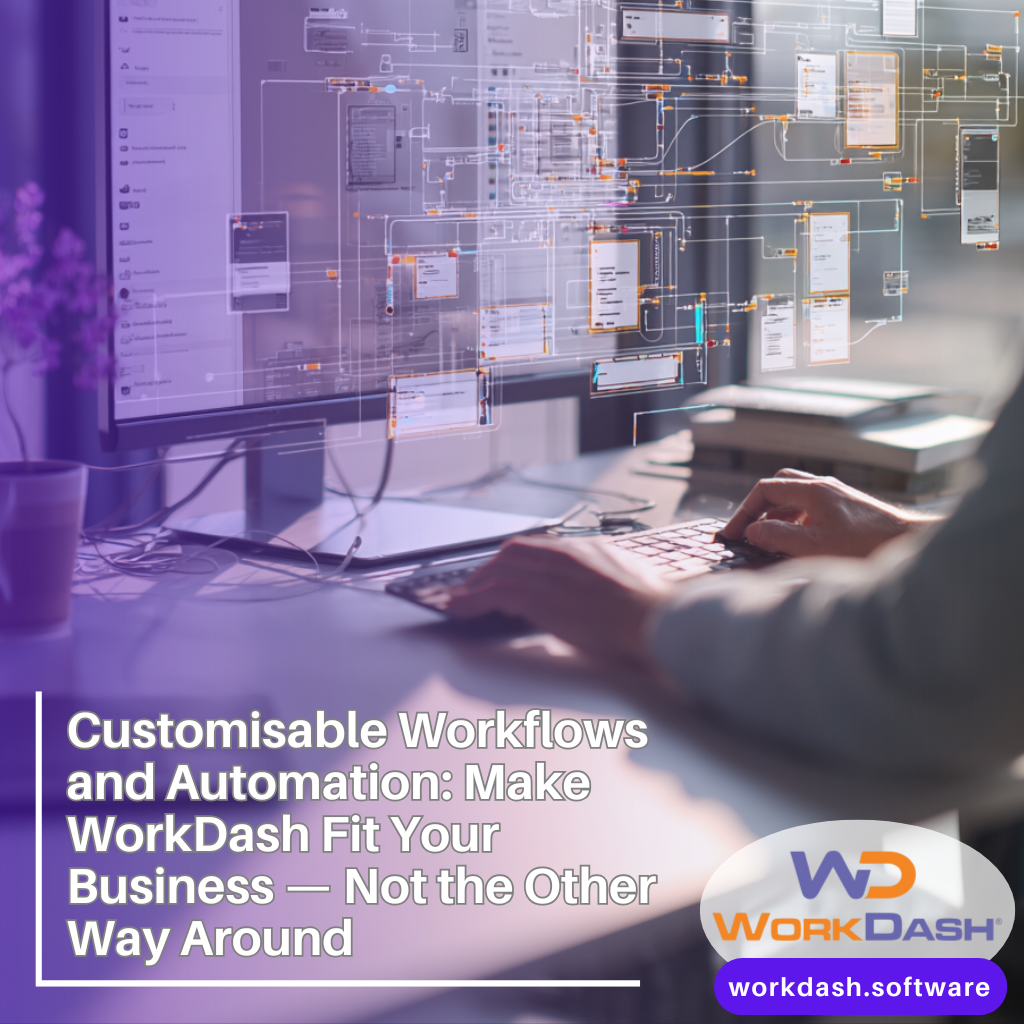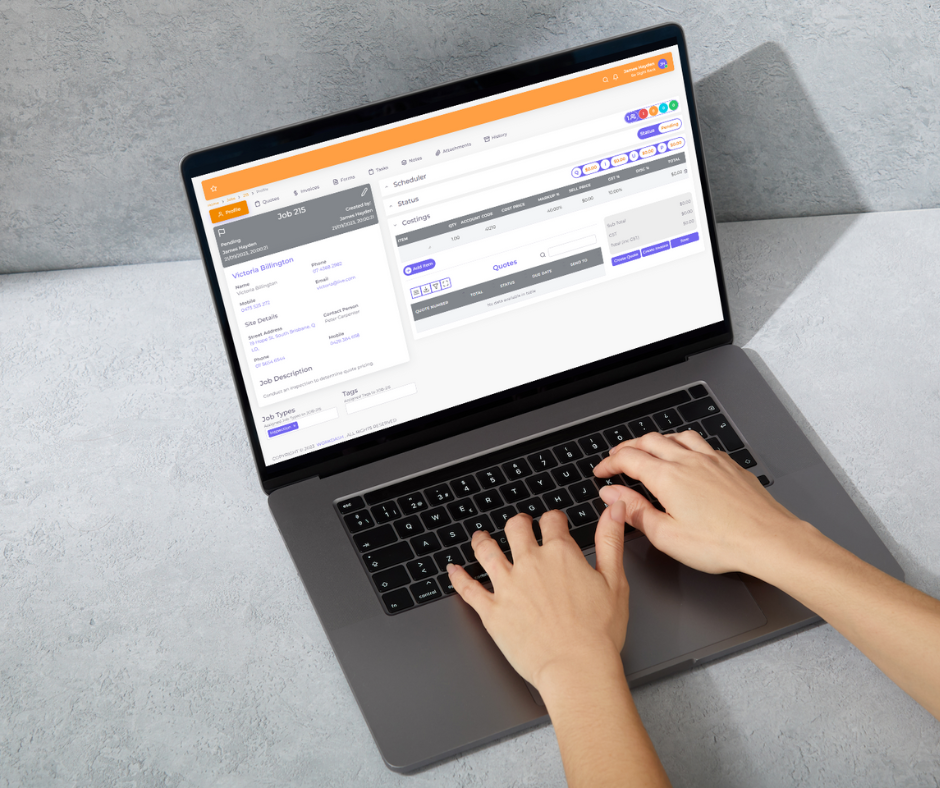Table of Contents
In today’s fast-paced and highly competitive business environment, managing business processes and operations efficiently is crucial for success. Business Management Software plays a pivotal role in this by automating routine tasks, providing real-time insights, and fostering collaboration across teams. It not only saves time and resources but also helps businesses stay agile and responsive to market changes. For modern businesses, adopting business management software is not just an option but a necessity to remain competitive and drive growth.
This guide is designed to provide a comprehensive understanding of Business Management Software and its significance for businesses of all sizes. Throughout this guide, you will learn about the different types of business management software available, how to choose the right one for your business, and the benefits it can bring to your operations.
We’ll also delve into more detailed subtopics, such as Customer Relationship Management, Project Management, and Accounting Software, to give you a well-rounded view of how business management software can transform your business. Whether you’re a small business owner or part of a larger enterprise, this guide will equip you with the knowledge needed to make informed decisions and optimize your business processes.
What is Business Management Software?
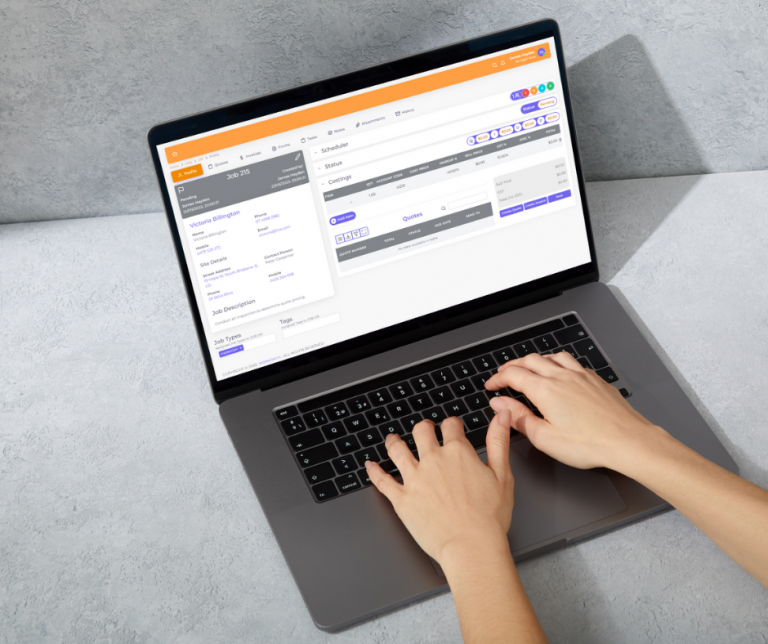
Business Management Software (BMS) is a comprehensive suite of tools and applications designed to help businesses manage and automate their core operations. It integrates various functions like project management, customer relationship management (CRM), accounting, inventory management, human resources, and more into a single platform. By centralizing these processes, BMS enables businesses to streamline workflows, automate existing business processes, reduce manual errors, and gain real-time insights into their operations.
The way business management software works is by providing a unified interface where users can access and manage different aspects of their business. Whether it’s tracking project progress, managing client interactions, generating financial reports, or scheduling employee tasks, business management software offers a cohesive environment that enhances productivity and efficiency. The software typically allows for customization, so businesses can tailor it to fit their specific needs and industry requirements.
Evolution of Business Management Software Over Time
The concept of Business Management Software has evolved significantly over the years. In the early days, businesses relied on standalone applications for different functions, such as accounting software, basic databases for customer information, and manual spreadsheets for project tracking. These systems often operated in silos, leading to inefficiencies and data inconsistencies.
With the advent of the internet and cloud computing, business management software began to evolve into more integrated solutions. The early 2000s saw the rise of Enterprise Resource Planning (ERP) systems, which aimed to consolidate various business functions into a single platform. However, these systems were often complex and expensive, making them inaccessible to smaller businesses.
Today, business management software has become more user-friendly, affordable, and scalable, thanks to advances in technology. Modern business management solutions are cloud-based, allowing for real-time collaboration, remote access, and seamless integration with other software. They are also modular, meaning businesses can start with the core functionalities they need and expand as their operations grow. This evolution has also seen the integration of business process management (BPM) tools and methodologies, which enhance organizational workflows by improving efficiency and adaptation. BPM software helps businesses streamline their processes, address challenges, and leverage benefits that contribute to more competitive operations in the digital age.
Key Components and Functions
Business Management Software encompasses a variety of core features that are essential for running a business effectively. A critical aspect of this software is business process automation, which enhances efficiency and adaptability in various business operations. Some of the key components include:
Project Management
Business Management Software allows businesses to plan, execute, and monitor projects from start to finish through effective process automation. Features typically include task scheduling, resource allocation, time tracking, and progress reporting. This ensures that projects stay on track, within budget, and meet deadlines.
Customer Relationship Management (CRM)
CRM is a critical component of business management software that helps businesses manage interactions with current and potential customers. It includes tools for tracking customer data, managing leads, automating marketing campaigns, and analyzing customer behavior. CRM also automates and manages business rules for customer interactions, helping businesses build stronger relationships and improve customer satisfaction.
Accounting and Finance
Business management software offers comprehensive financial management tools that handle invoicing, expense tracking, payroll, budgeting, and financial reporting. These tools help businesses maintain accurate financial records, ensure compliance with regulations, and make informed financial decisions, ultimately leading to better business outcomes.
Human Resources Management
This component helps manage business processes related to employees, such as recruitment, onboarding, payroll, attendance tracking, and performance evaluations. It simplifies HR processes and ensures that businesses remain compliant with labor laws and regulations.
Inventory Management
For businesses that deal with physical products, inventory management is a crucial feature. BMS helps track stock levels, manage orders, forecast demand, and optimize inventory turnover. This ensures that businesses can meet customer demand without overstocking or stockouts, thereby helping to improve business processes related to stock and orders.
Reporting and Analytics
Business management software provides powerful reporting and analytics tools that offer insights into various aspects of the business. From sales performance to financial health, these tools help businesses make data-driven decisions and identify areas for improvement.
Industry-Specific Solutions
Different industries have unique needs, and business management software can be tailored to meet those specific requirements. Here’s how different industries use business management software to gain a competitive advantage:
Manufacturing
In the manufacturing industry, ERP systems are often used to manage the entire production process, from supply chain management to inventory control and production scheduling. Manufacturing-specific ERP software, such as SAP for Manufacturing, helps businesses optimize production efficiency, reduce waste, and ensure product quality.
Retail
Retail businesses often use a combination of CRM, inventory management, and point-of-sale (POS) systems to manage their operations. These tools help retailers track customer purchases, manage inventory levels, and process transactions efficiently. Software like Shopify and Lightspeed are popular in the retail industry.
Healthcare
The healthcare industry relies on specialized BMS solutions to manage patient records, billing, and compliance with regulations. Healthcare management software, such as Epic and Cerner, integrates electronic health records (EHR), appointment scheduling, and billing to streamline patient care and administrative tasks.
Construction
Construction companies use project management and accounting software tailored to their industry to manage contracts, track project progress, handle invoicing, and ensure compliance with safety regulations. Software like Procore and Buildertrend is designed to meet the specific needs of the construction industry.
Hospitality
The hospitality industry uses BMS solutions to manage bookings, customer relationships, and property management. Hotel management software, such as Opera and RoomRaccoon, helps businesses optimize room occupancy, manage guest preferences, and streamline front-desk operations.
Education
Educational institutions use business management software to manage student information, track academic progress, handle admissions, and manage financial aid. Education-specific software, such as Blackboard and PowerSchool, integrates these functions to provide a seamless experience for both administrators and students.
By choosing the right type of Business Management Software, businesses can ensure that their operations are optimized to meet industry-specific demands, leading to improved efficiency, better customer service, and higher profitability.
Benefits of Using Business Management Software
Efficiency and Productivity
One of the primary benefits of Business Management Software (BMS) is its ability to significantly enhance efficiency and productivity within an organization. By automating routine tasks, such as invoicing, inventory tracking, and employee scheduling, business management software reduces the need for manual input, minimizing errors and freeing up valuable time for employees to focus on more strategic activities.
For example, a task that once took hours to complete, like generating financial reports, can now be done in a matter of minutes with the click of a button. Additionally, business management software often includes collaboration tools that allow teams to work together more effectively, regardless of their location. This streamlining of operations leads to faster turnaround times, improved workflow management, and ultimately, higher productivity across the organization.
Data-Driven Decision Making
In today’s data-rich environment, the ability to make informed decisions is crucial for business success.
The business management software plays a vital role in this by integrating data from various parts of the business—such as sales, finance, customer interactions, and operations—into a centralized system. This integrated data allows for comprehensive analysis and reporting, giving business leaders real-time insights into performance metrics, trends, and potential areas for improvement.
With access to accurate and up-to-date information, decision-makers can identify opportunities, anticipate challenges, and make strategic choices that align with their business goals.
Moreover, advanced analytics tools included in many business management solutions enable businesses to perform predictive analysis, helping them to stay ahead of the competition and adapt to changing market conditions.
Scalability and Flexibility
As businesses grow and evolve, their needs change—and so should their tools. One of the key advantages of modern business management solutions is their scalability and flexibility. Whether a business is just starting or expanding into new markets, business management software can scale to meet the demands of the organization and improve business processes.
Many business management software are modular, allowing businesses to start with the essential features they need and add more as their operations expand. For example, a small business might initially use business management software for basic accounting and CRM, but as it grows, it can easily integrate additional modules for HR management, project management, and more.
Additionally, cloud-based business management software offers the flexibility of accessing the software from anywhere, making it easier for businesses to manage their operations remotely or across multiple locations. This scalability and flexibility ensure that BMS continues to support the business at every stage of its growth, without the need for costly or complex system overhauls.
How to Choose the Right Business Management Software
Assessing Business Needs
The first step in choosing the right Business Management Software (BMS) is to thoroughly assess your business’s unique needs. Start by evaluating the current processes and identifying areas where you face challenges, inefficiencies, or bottlenecks. Are you struggling with manual data entry, slow project turnaround, or disjointed customer communication? Consider what specific functions you need the software to perform, such as project management, accounting, customer relationship management (CRM), or human resources. It’s also essential to involve key stakeholders from different departments to gather a comprehensive understanding of the requirements across the organization. Once you’ve identified these needs, prioritize them to determine which features are critical and which are nice to have. This assessment will serve as a roadmap, helping you choose a software solution that aligns with your business goals and operational priorities, including the potential benefits of BPM software.
Budget and Cost Considerations
Budget is a crucial factor when selecting Business Management Software. The cost of business management software can vary widely depending on the features, scalability, and deployment method (cloud-based or on-premises). Begin by establishing a budget that reflects not only the purchase price but also ongoing costs such as subscription fees, maintenance, training, and potential upgrades. Keep in mind that while it might be tempting to opt for the cheapest solution, it’s important to consider the long-term value. Investing in a more comprehensive solution that meets your business needs and can grow with you might be more cost-effective in the long run. Also, consider any hidden costs that may arise, such as customization fees or additional charges for extra users. By carefully evaluating the total cost of ownership, you can ensure that your investment in BMS delivers a strong return and fits within your financial parameters.
Usability and Support
Even the most feature-rich software will fail to deliver value if it’s not user-friendly or if your team struggles to adopt it. Therefore, usability is a key factor in choosing Business management software. Look for a solution with an intuitive interface, easy navigation, and a learning curve that suits your team’s technical proficiency.
Many vendors offer free trials or demos—take advantage of these to test the software’s usability and see how well it integrates with your existing systems. Additionally, consider the level of support provided by the vendor.
Ensure that the vendor offers robust support options, such as 24/7 help desks, online resources, and training sessions. Also, consider the availability of ongoing technical support and how responsive the vendor is to customer queries.
Choosing a software solution with strong usability and support will help ensure a smooth transition, higher adoption rates, and long-term satisfaction for your team.
Implementation and Best Practices
Steps for Successful Implementation
Implementing Business Management Software (BMS) is a significant undertaking that requires careful planning and execution. To ensure a successful rollout, follow these key steps:
Define Clear Objectives
Start by setting clear goals for what you want to achieve with the software. Whether it’s improving efficiency, enhancing customer service, or gaining better financial oversight, having specific objectives will guide the implementation process.
Assemble an Implementation Team
Form a cross-functional team that includes representatives from all departments that will use the software. This team will be responsible for overseeing the implementation, ensuring that the software meets the needs of each department, and facilitating communication throughout the process.
Develop an Implementation Plan
Create a detailed plan that outlines each phase of the implementation, including timelines, key milestones, and responsibilities. This plan should cover tasks such as data migration, system integration, testing, and go-live activities.
Customize the Software
Most BMS solutions offer some level of customization to fit your business’s specific needs. Work with the vendor or your IT team to tailor the software’s features, workflows, and user interfaces to match your existing processes.
Test Thoroughly
Before fully rolling out the software, conduct thorough testing to ensure that all features are working as expected and that there are no issues with data accuracy, system performance, or integrations.
Gradual Rollout
Consider a phased approach to deployment, starting with a pilot program or rolling out the software in stages across different departments. This allows you to address any issues early on and make adjustments before full-scale implementation.
Monitor and Review
After the software is live, continuously monitor its performance and gather feedback from users. Use this information to make necessary adjustments and improvements, ensuring the software continues to meet your business needs.
Training and Onboarding
Effective training and onboarding are critical to the successful adoption of Business Management Software. Here’s how to ensure your team is fully equipped to use the new system:
Comprehensive Training Programs
Develop a structured training program that covers all aspects of the software. This should include both general training on the software’s core features and role-specific training tailored to how different business departments will use the system.
Hands-On Learning
Incorporate hands-on training sessions where employees can practice using the software in a controlled environment. This helps build familiarity and confidence before they start using the system in their daily tasks.
Accessible Resources
Provide easy access to training materials, such as user guides, video tutorials, and FAQs. Having these resources available will allow employees to refresh their knowledge or troubleshoot issues on their own.
Continuous Support
Establish a support system for users to ask questions and seek help after the initial training phase. This could include having designated “super users” within each department who can provide on-the-spot assistance or setting up a help desk to address ongoing queries.
Feedback Loops
Encourage feedback from users during the onboarding process. This feedback can highlight areas where additional training may be needed or where the software configuration might require adjustment to better meet user needs.
Conclusion
Business management software has become an indispensable tool for businesses aiming to streamline operations, increase efficiency, and foster growth. By integrating various functions such as project management, CRM, accounting, and inventory management, it simplifies day-to-day operations while providing valuable insights for decision-making. As businesses continue to evolve in an increasingly digital world, adopting the right software is no longer a luxury—it’s a strategic necessity.
Ready to Take the Next Step?
If you’re looking to optimize your business operations, enhance productivity, and gain a competitive edge, WorkDash is the solution you need. With powerful features designed to automate processes and provide real-time insights, WorkDash helps businesses of all sizes thrive.
Request a demo today to discover how our software can transform your business and to see WorkDash in action!